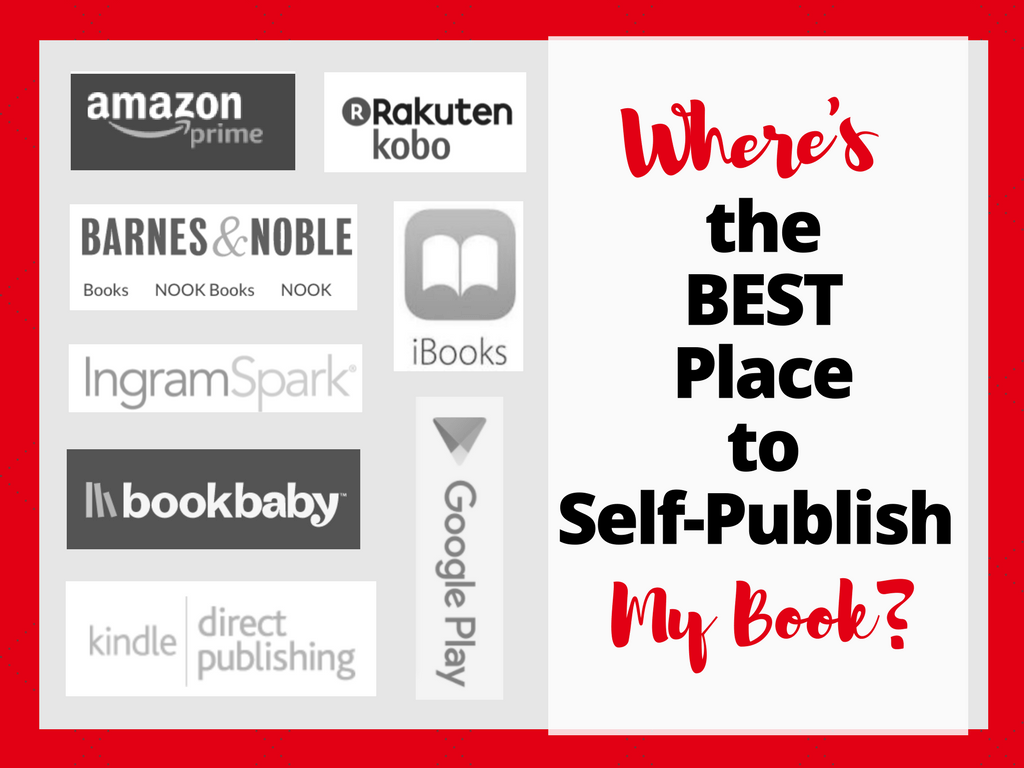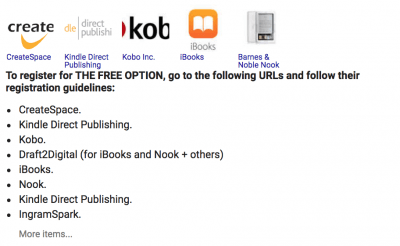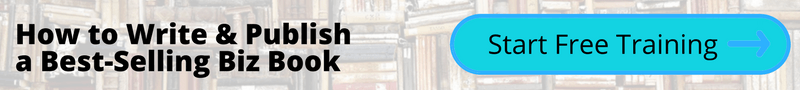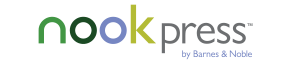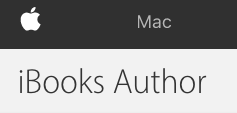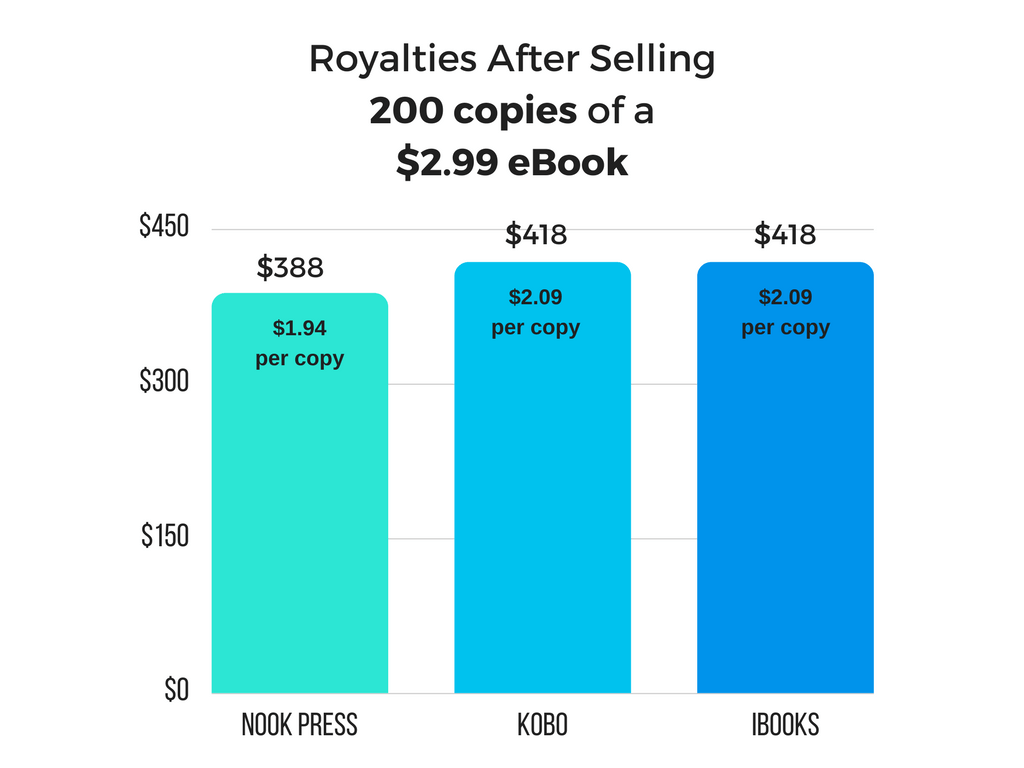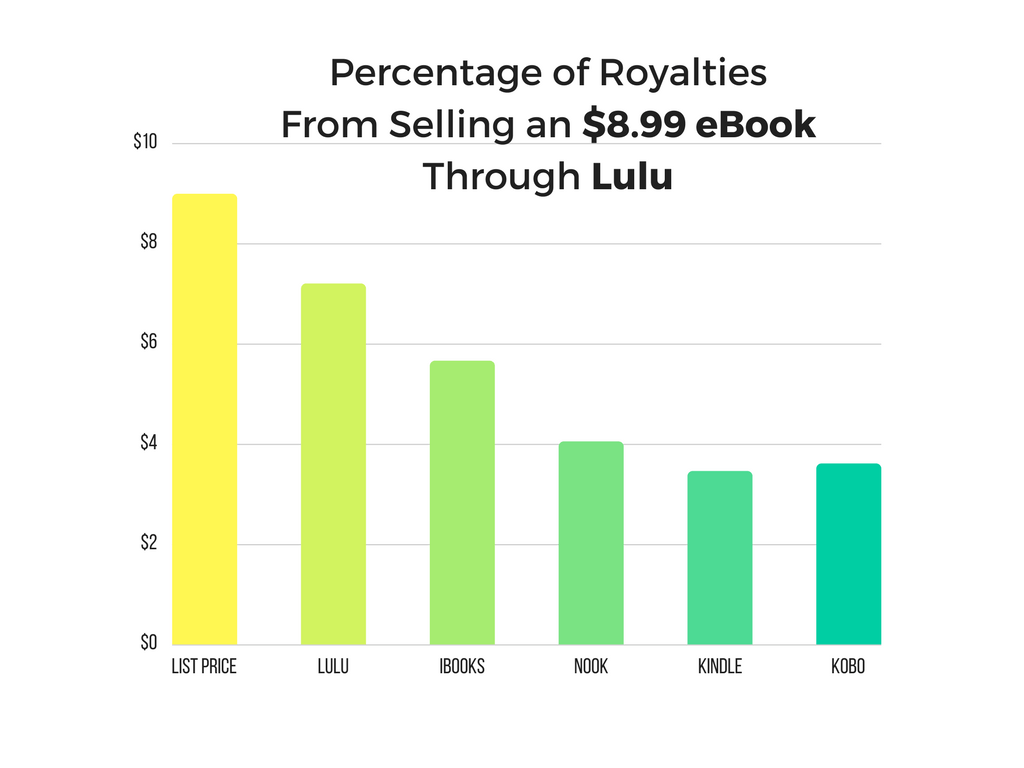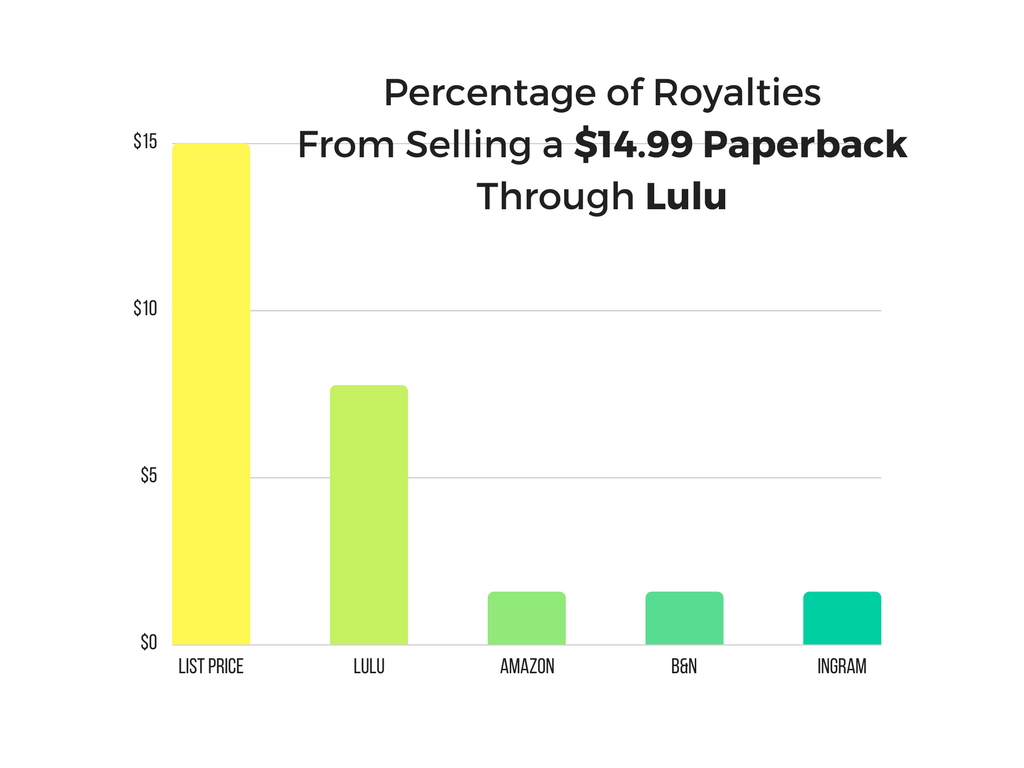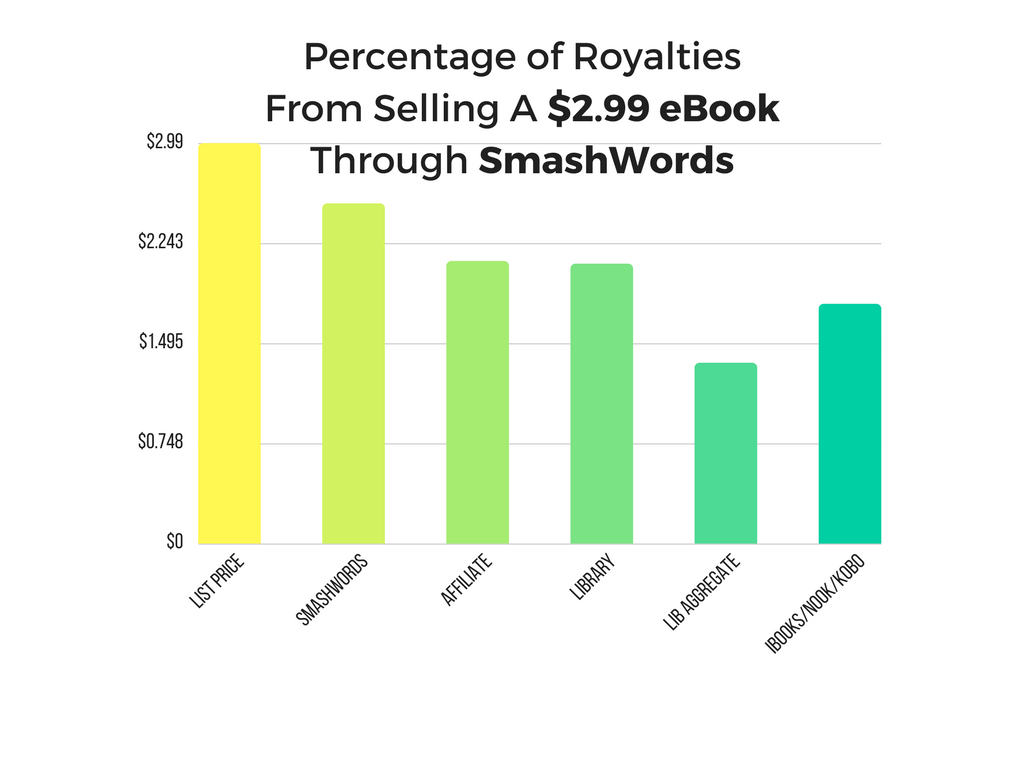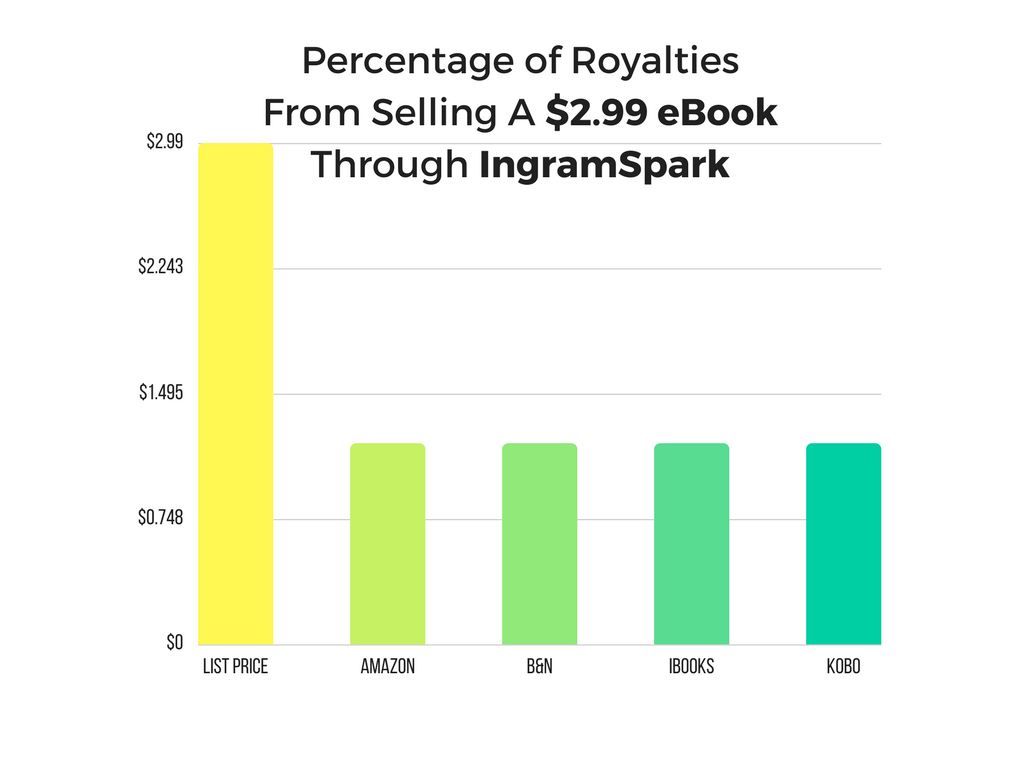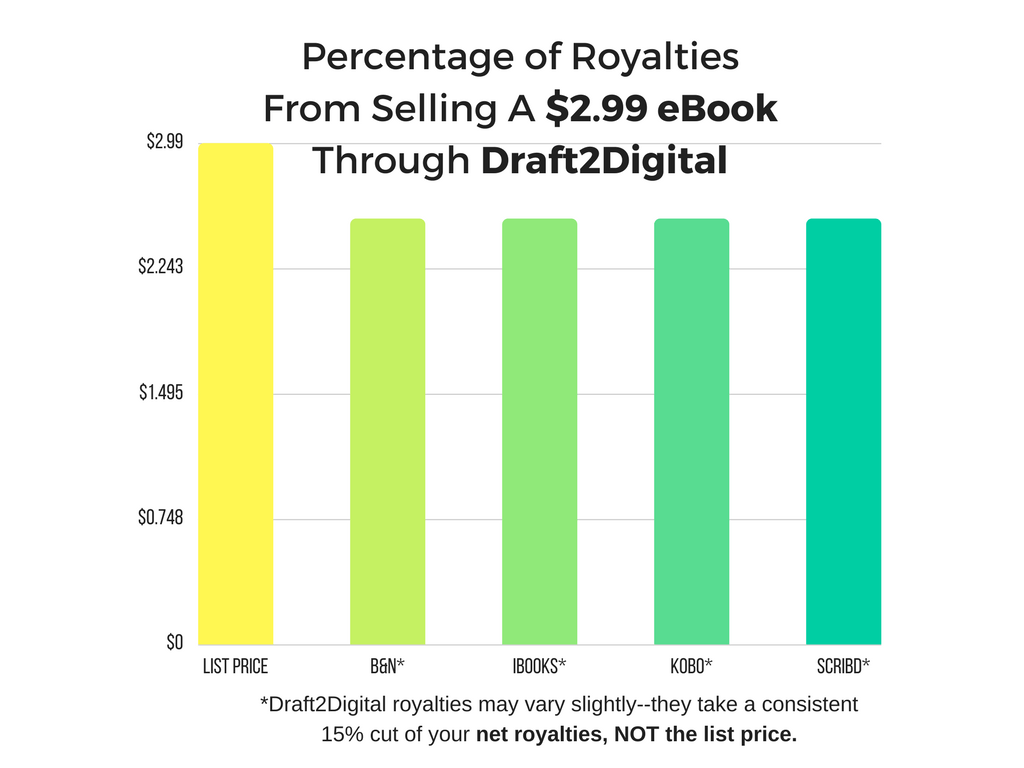Let’s talk about how to choose the right self-publishing platform!
So now you know how to write a book, how to meticulously format your book to make it ready for self-publishing, and even how to design your book’s cover without being a graphic designer…
We’re past the hump! We’re moving into smoother waters, I promise.
Once you have an entire manuscript written and formatted, the next logical step is to share it with your waiting audience, right? Right. That means the focus of this entire blog post is where to self-publish your book.
Your next step=deciding where to self-publish your book
If you Google “self-publishing platforms,” you’ll find a ton of different places to upload your blood, sweat, and tears. I mean, your book.
But which ones are the best for you?
Does it make more sense to spread your work across a handful of platforms, or stick to just one?
And what’s the difference between an individual marketplace and an aggregate distributor, anyway?
By the end of this definitive self-publishing platform guide, you’ll have the tools to:
- Understand, at a glance, the differences between the most popular self-publishing platforms
- Pick the self-publishing platform that’s best for you
- Boost your reach with benefits specific to Amazon-only publishers
“How to Choose A Book Self-Publishing Platform” Table of Contents
Choosing a Self-Publishing Platform for Your Book–The Definitive Guide
Here’s what we’re going to talk about:
First Things First: What’s the difference between individual marketplaces and aggregate distributors?
- When talking about book publishing, you may not even know what the heck we mean by “individual marketplaces” and “aggregate distributors”
- Not to fear! Neither did I until I got into this nerdy book writing world! We’ll clear these terms up before jumping into the meat of the article.
Part 1: The Top Individual Marketplaces for Self-Publishing
- If you wrote and formatted a book, how do you tell the difference between allll the self-publishing platforms out there?
- This section clearly lists out the differences in distribution, royalties, publishing options, and cost, so you can compare and contrast in a snap.
Part 2: The Top Aggregate Distributors for Self-Publishing
- How can you tell if it’s better to sign up for a bunch of different individual self-publishing platforms or to upload your manuscript to a distributor?
- This section dives into the details of the most common aggregate distributors, and compares the royalties you’d get on each platform.
Part 3: Benefits of Publishing Exclusively With Amazon
- Let’s say you decide to go ahead and put all your eggs into the basket that is Amazon (like I did, at least at first). Why might you be better off doing that rather than signing up with every single distributor?
- This section explains the benefits Amazon offers to its Amazon-exclusive authors, and why it could make a huge difference for your book.
Future ‘definitive guide’ blog posts will cover secrets of the Amazon best seller rankings and leveraging your book for more media, brand authority, and sales.
If you missed earlier definitive guides, click below to read them:
• How to Write a Book: 5 Crystal Clear Steps to Show Off Your Expertise WITHOUT Giving Up Halfway Through (click me)
• How to Format a Book for Amazon Book Publishing: Kindle Format, CreateSpace, and More (click me)
• Book Cover Design Tips: How to Make a Book Cover Even if You’re Not a Designer (click me)
Let’s get started!
First Things First: What’s the difference between individual marketplaces and aggregate distributors?
When it comes to self-publishing platforms, there are two main types:
- Individual marketplaces
- Aggregate distributors
Individual marketplaces are where you upload your book to their site, and then people can buy it in that specific online store only.
It’s like if you designed 30 t-shirts, brought them to your local independent t-shirt boutique, and they agreed to sell those t-shirts and cut you a portion of the profit. Someone couldn’t go to Old Navy and buy your t-shirt because it physically wouldn’t be there.
Aggregate distributors, on the other hand, are platforms where you upload your manuscript, and they push it out across a ton of online stores–usually including the really big ones, like Amazon, iTunes, and Barnes and Noble.
The problem with big distributors, generally speaking, is they’re a middleman. You know how every startup ever these days talks about “cutting out the middleman” and “passing the savings on to you”?
Keeping with the t-shirt metaphor, if you sell your t-shirts to one store, you’re the only ‘player’ in the mix. The store gets a cut and you get a cut. The end.
But if you sell your t-shirts to a distributor who sells it to a bunch of other stores, the stores get a cut, the distributor gets a cut, and then you get a cut. Sometimes it works out; sometimes it’s not a great deal.
—
In Part 1 below, I’ll talk about the main individual marketplaces (excluding Amazon, because it has its own section in Part 3), the most popular aggregate distributors, and a couple sites to avoid.
I went through and noted the following elements of each marketplace:
- Book options. Can you publish a print book, or ebooks only?
- Manuscript format. Can you upload a doc/docx file, or do you need to convert it first?
- Cost to use. Is there an up-front fee, or is it free for DIY publishers?
- Ebook royalties. How much money will you make off a $2.99 ebook? [A good low, attractive ebook price].
- Paperback royalties. How much money will you make off a $14.99 paperback? [An average price in non-fiction books].
- Where they sell. Is it restricted to the United States, or can you sell globally? If they’re a distributor, which platforms do they use?
- General transparency. Is the marketplace up-front about their royalty info, or do they keep it hidden in a dark corner of the site?
Part 1: The Top Individual Marketplaces for Self-Publishing
Nook Press
Nook is best known as the “Kindle of Barnes and Noble.” Even though they only distribute throughout the United States, they do offer an option to sell your print book on B&N.com, with the opportunity to sell it in stores.
As far as their transparency goes, I had to open a customer service case, posing as a confused author, to get a working link to info about royalties. When marketplaces keep info like how much they’re going to pay you super-hidden, it sets off alarm bells.
Book options: Print book + ebook options
Manuscript format: Manuscript can be in .doc/.docx, .txt, .html, or .epub format
Cost to use: Free to DIY publish, email assistance if you have questions
Ebook royalties: If your ebook price is $2.99, you get $1.94 (65%)
Paperback royalties: Sell a $14.99 paperback on: B&N ($1.69)
Where they sell: Sell in the United States only
General transparency: Not great
Kobo Writing Life
To those that aren’t familiar with Kobo, you might assume it’s a distributor–but no, it’s got its own marketplace! Kobo is a digital book platform that reaches buyers across the globe.
They also have an “eBook Top New Releases” section. If you publish your book through Kobo ONLY, and check your Kobo Writing Life Dashboard, you’ll get updates about different promotions, and you can submit your book for consideration to be included in the “Top New Releases” section.
Book options: Ebook options only
Manuscript format: Manuscript can be in .doc/.docx, .odt, .epub, .mobi format
Cost to use: Free to DIY publish
Ebook royalties: If your ebook price is $2.99, you get $2.09 (70%)
Paperback royalties: n/a
Where they sell: Global reach, but just on the Kobo e-store
General transparency: Good! Royalty info easy to find.
iBooks Author
Personally, I still think of the iTunes store as a music marketplace or where I can search for podcasts [shameless plug to my Copy That Pops show]–and sometimes my brain makes the leap to movies, like when I’m trying to watch Legally Blonde and discover that Netflix had the gall to take it down [it’s a good movie, admit it].
But it’s also one of the major platforms for authors selling ebooks–and the royalties are on par with most of the other distributors.
Their transparency is pretty nonexistent (not super surprising from Apple, king of trade secrets), but a few different people have written articles about it and included the royalty info. (Sources: article 1, article 2)
Book options: Ebook options
Manuscript format: Manuscript must be an .epub
Cost to use: Free to DIY publish
Ebook royalties: If your ebook price is $2.99, you get $2.09 (70%)
Paperback royalties: n/a
Where they sell: Global reach, but just on the iTunes store
General transparency: Not great.
Google Play
The only reason I’m including Google Play is because most of the aggregate distributors include Google Play as a platform, and I didn’t want you discerning readers to think I’d left out a main marketplace.
Unfortunately, Google Play isn’t currently (as of December 2017) accepting new sign-ups–so selling your book directly through Google isn’t an option.
How do the royalties compare between the individual marketplaces?
As you can see above, there’s not a colossal difference. Kobo and iBooks are tied for ebook royalties. But after selling 200 copies on each of these platforms, Nook Press would leave you with $30 less–money you could have probably used to buy some celebratory wine (or, for my tastes, celebratory rum and coke).
Now let’s move on to…
Part 2: The Top Aggregate Book Distributors for Self-Publishing
Lulu
Lulu is an extremely transparent, user-friendly aggregate distribution service. They have “Up and Coming Author” sections and “Best Seller” sections, but the process of reaching those categories is a little unclear.
They also push your book across all the big marketplaces, including its own–and, of course, iBooks, nook, Kindle, and kobo.
The royalties get a little tricky, though. If you sell a $2.99 ebook on the Lulu marketplace alone, you get $1.80 (60%)–but you literally can’t sell a $2.99 ebook on their other platforms, because you won’t make any money.
You’d have to sell an $8.99 ebook, and you’d get diminishing returns as Lulu paid distributors’ fees:
- Lulu ($7.20)
- iBooks ($5.66)
- nook ($4.05)
- Kindle ($3.46)
- kobo ($3.61)
The paperback royalties are even steeper. If you sold a $14.99 paperback, these are the royalties you’d walk away with:
- Lulu ($7.76)
- Amazon/B&N/Ingram ($1.58)
Book options: Print book + ebook options
Manuscript format: Manuscript should be in an .epub format
Cost to use: Free to DIY publish; paid packages available if you want help publishing
Ebook royalties: If your ebook price is $2.99, you get $1.80 (.99 hosting fee + 10% Lulu cut)
Paperback royalties: Sell a $14.99 paperback on: Lulu ($7.76), Amazon/B&N/Ingram ($1.58)
Where they sell: Global reach; Lulu, iBooks, nook, Kindle, kobo
General transparency: Great! Royalty info and merchandising info right up front.
Smashwords
Smashwords is another distributor that does things slightly differently. Aside from the big 3 (iBooks, nook, Kobo–NOT Amazon, though), they have a handful of affiliates they sell to–and sales to these affiliates get you higher royalties. They also sell to libraries and library aggregators.
If you sold a $2.99 ebook through Smashwords, here’s what you’d get back on each of their platforms:
- Smashwords ($2.54)
- Affiliate platform ($2.11)
- Libraries ($2.09)
- iBooks/nook/Kobo ($1.79)
- Library aggregators ($1.35)
Book options: Ebook options only
Manuscript format: Manuscript can be a .doc/.docx — they convert it
Cost to use: Free to DIY publish (no packages available)
Ebook royalties: See chart above
Paperback royalties: n/a
Where they sell: Global reach; Smashwords, iBooks, B&N, Kobo, libraries, library aggregators
General transparency: Great! Royalty info and merchandising info right up front.
IngramSpark/Ingram Company
IngramSpark is a HUGE distributor–an extremely massive company. They’ll sell your book on Amazon, B&N, Apple, Kobo, and a ton of other digital and print retailers.
Unlike most of the other platforms, there’s a setup fee to DIY publish–$25 for an ebook, or $49 for a print book or a print + ebook package.
The ebook royalties are fairly low; across the board, it’s an even 40%. So if you sold a $2.99 ebook through any IngramSpark-affiliated marketplace, here’s what you’d get:
- IngramSpark ($1.20)
If you paid the setup fee, you’d have to sell 21 copies of your ebook before it paid for itself.
The paperback royalties are confusing and very hidden–they just say they pay between 45-75%, depending on the wholesale price, and they subtract manufacturing costs from that. But suffice it to say, you’re probably walking away with a max of 40% of your list price.
That means a $14.99 paperback sale might net you $6.00.
Book options: Print + ebook options
Manuscript format: Manuscript must be an .epub file
Cost to use: Setup fee to DIY publish ($25 for ebook, $49 for print or print + ebook)
Ebook royalties: If your ebook price is $2.99, you get $1.20 (40%)
Paperback royalties: Sell a $14.99 paperback, you get back 45-75%, depending on wholesale price, minus manufacturing costs
Where they sell: Global reach; Amazon, B&N, Apple, Kobo, plus other digital and print retailers
General transparency: Not great–royalty info extremely difficult to find!
Draft2Digital
Draft2Digital has kind of an interesting gimmick. They only sell ebooks, but they offer the option to create a paperback-ready file for you with auto-formatted front and back matter. That won’t make you money through Draft2Digital, though–it’s just a service they provide.
Otherwise, they’re sort of medium-transparent. Their royalties seem almost alarmingly high at first glance (85%), but then it becomes clear that they take a 15% cut out of your net royalties, NOT the list price. So whatever royalties you get from Barnes and Noble, for example, Draft2Digital skims 15% off of that.
That’s all well and good–that’s how a business works, after all–but it’d be nice to have some hard-and-fast numbers.
- Draft2Digital (at most $2.54)
Book options: Ebook options only
Manuscript format: Manuscript can be a .doc/.docx, .rtf, or .epub
Cost to use: Free to DIY publish
Ebook royalties: If your ebook price is $2.99, you get, at most, $2.54 (85%)
Paperback royalties: n/a
Where they sell: Global reach; iBooks, B&N, kobo, Scribd, and more
General transparency: Okay, but not wonderful.
That’s a ton of information. So…How do the distributors stack up against each other?
Great question. But before I get into that, I want to add a quick note of warning for a handful of distributors/self-publishing platforms you should definitely avoid.
Self-Publishing Platforms to Avoid
BookBaby
I do NOT recommend BookBaby, because their main gig is selling packages to authors who want to self-publish but don’t want to do it themselves. Their “complete self-publishing package” goes for $1,299. They try and reel you in by saying they don’t take any commission on any of your ebook sales–but that’s because there’s such a steep cost up front.
Blurb
Blurb is really only a good idea if you’re writing a MOSTLY VISUAL book–like a cookbook or a photo book. Since that’s not what we’re covering here in this blog series, I don’t recommend it. Also, their royalty info is extremely hard to find, so it loses big transparency points.
eBookIt
Like BookBaby, they’re oriented mostly around just selling you different packages, not helping you DIY publish. You can do better!
Now let’s get back to those royalties.
How do the royalties between the top aggregate book distributors compare?
Since every distributor sells on different platforms at different percentages, the clearest way to compare ALL of them is through a common, well-known, global platform.
You get where I’m going with this? Yep–I thought so.
Let’s compare your royalty rates if you sold your book on Amazon through any of the listed distributors…and then, of course, through Amazon itself.
As it shows here, Lulu and IngramSpark are semi-tied for last place, and SmashWords and Draft2Digital are tied for 2nd place. Amazon comes out on top with 70% royalties.
Wait, so Amazon really offers the best deal, this early in the game? Well–in a lot of senses, yes.
It’s time for Part 2: Benefits of Self-Publishing Exclusively With Amazon.
Part 3: Benefits of Publishing Your Book Exclusively With Amazon
Not only does Amazon legitimately offer a better deal than most distributors, but it has a global reach and it’s a household name. (When’s the last time you heard someone say, “I was shopping for new books on Kobo”?) 😜
Aside from its initial street cred, though, there are three primary benefits to publishing exclusively with Amazon, and they’ll all help you hit Amazon #1 Best-Seller. No joke! Here are two ways:
- Wider exposure as described in each subsection below.
- More favorable search/rankings results. Now, this isn’t explicitly stated from Amazon, but I’m willing to bet that their algorithm favors books from authors who give them exclusivity. Food for thought!
Okay, the (clearly stated) benefits of listing your book exclusively with Amazon are:
- KDP Select
- MatchBook
- Kindle Countdown Deals
What is Amazon’s KDP Select?
First off, KDP stands for Kindle Direct Publishing and it’s Amazon’s ebook publishing arm of things.
KDP Select is a sort of members-only program that you can join if you agree to (in a few quick clicks) sell your ebook (not your printed book) EXCLUSIVELY with Amazon for 90 days.
If you do, then your book is suddenly eligible for:
- 70% royalty earnings on sales to customers in Brazil, Japan, India, and Mexico
- Royalties from Kindle Owners’ Lending Library and Kindle Unlimited (you get paid per pages read)
- Free book promotions (you can make your book free for a limited time, for example)
All of this? Awesome. But in particular, the free book promotions mean you can get more book “sales,” which will open the Amazon #1 Best-Seller door in the Free lists in no time.
And, since our book has SO MANY MORE benefits than just the royalty cut off sales alone, being able to give your book away for free on one of the largest websites in the world means a great opportunity for more exposure to your brand and business!
Read more on KDP Select here on Amazon’s site.
What is MatchBook?
Kindle MatchBook means that if a reader buys your physical book, they can get your ebook for $2.99 or less. Obviously, if you’re launching immediately with an ebook, and not launching a physical book for a couple months, this won’t immediately pay off, per se.
But when you do launch your physical book, you can offer a bundled deal that’s immediately built in through the Amazon MatchBook program.
I say why not offer a print book reader a ‘lil extra bonus to sweeten the deal?
Read more about MatchBook from Amazon’s site.
What are Kindle Countdown Deals?
After you’ve been selling with Amazon exclusively for 30 days, you’re eligible to participate in Kindle Countdown Deals. Kindle Countdown Deals are awesome discount deals that let you lower your price at specific intervals for a specific amount of time.
For example, let’s say you normally sell your ebook for $6.99, and you want to run a 5-day promotion starting Monday at 8am and ending Saturday at 8am.
- Monday @8am: Price at $1.99 for 24 hours
- Tuesday @8am: Price at $2.99 for 24 hours
- Wednesday @8am: Price at $3.99 for 24 hours
- Thursday @8am: Price at $4.99 for 24 hours
- Friday @8am: Price at $5.99 for 24 hours
- Saturday @8am: Price returns to original list price of $6.99
During each day the promotion runs, there will be a counter next to your book title listing the original price, the current price, the countdown, and the next price. This increases the urgency to buy your book at the low price, before the deal goes away!
There’s also a dedicated website for these: https://www.amazon.com/kindlecountdowndeals. That’s easier for customers, and easier for you.
Plus, you can track the whole thing with your KDP report, which keeps a record of sales and royalties at each price discount alongside your book’s pre-promotion performance.
Some Kindle Countdown Rules:
- You can’t change the price for 30 days before or 14 days after your deal runs. (So you can’t list it for free in the month leading up to your deal–but you CAN run a free promotion instead of your countdown deal.)
- During a Kindle Countdown, you can’t sell your book for less than $1 USD.
- You can’t split your countdown into more than 5 price increments.
- Your countdown must be scheduled at least 24 hours before it starts.
- The latest time your countdown can end is 14 days before your KDP Select period ends.
Read more about CountDown deals from Amazon’s site.
Final Thoughts: What We Covered
Congrats on making it through! Here’s what we talked about…
How To Choose The Right Self-Publishing Platform for Your Book
- Individual marketplaces tend to give you higher royalties than aggregate distributors because they don’t have to take any money out of your royalties to pay the middleman.
- Kobo and iBooks offer slightly higher royalties than nook, but it’s pretty negligible.
- Many aggregate distributors are a little cagey about their royalty information, and the deals generally aren’t amazing anyway.
- Selling with Amazon exclusively gives you access to KDP Select, Matchbook, and Kindle Countdown Deals–which all help you hit Amazon #1 Best Seller status and get wider distribution on Amazon’s mega platform.
Great! What should you do now?
HOMEWORK:
Take 30 minutes and look through some of the KDP Select info! Then, decide for yourself how you will proceed with your book. [If you feel stressed and overwhelmed like I did when I published my first book, go with my recommended course: publish on Amazon only and enroll in KDP Select. You can’t go wrong and you can also change your mind after the 90 days is up!]
Want More?
1. Awesome Facebook Community:
• Best Selling Author Posse
• (100% free. Tons of support & accountability through your journey!)
2. FREE Training:
• How to Write a Best-Selling Biz Book As a 1st-Time Author, In Under 8 Weeks, & $0 in Ads
• (Once you’re ready for more inspiration and details!)
3. An Entire Course Plus Some Incredible Bonuses:
• Biz Book Secrets Masterclass + BONUSES
• (When you’re super serious and ready!)
—
I’m so excited for you!
And of course, if you have questions or stories from your book self-publishing journey, please feel free to drop me a line–always.
💕 LaptopLaura