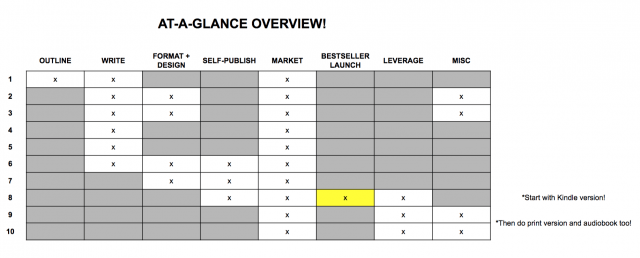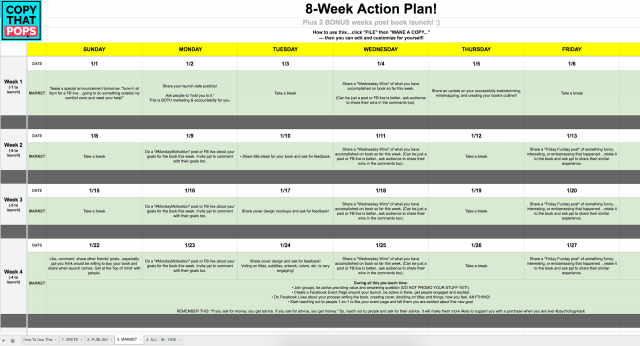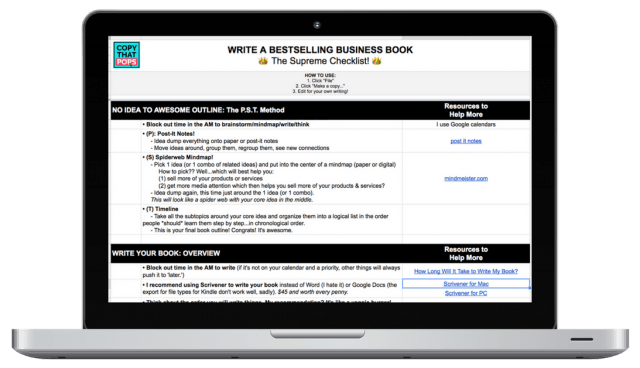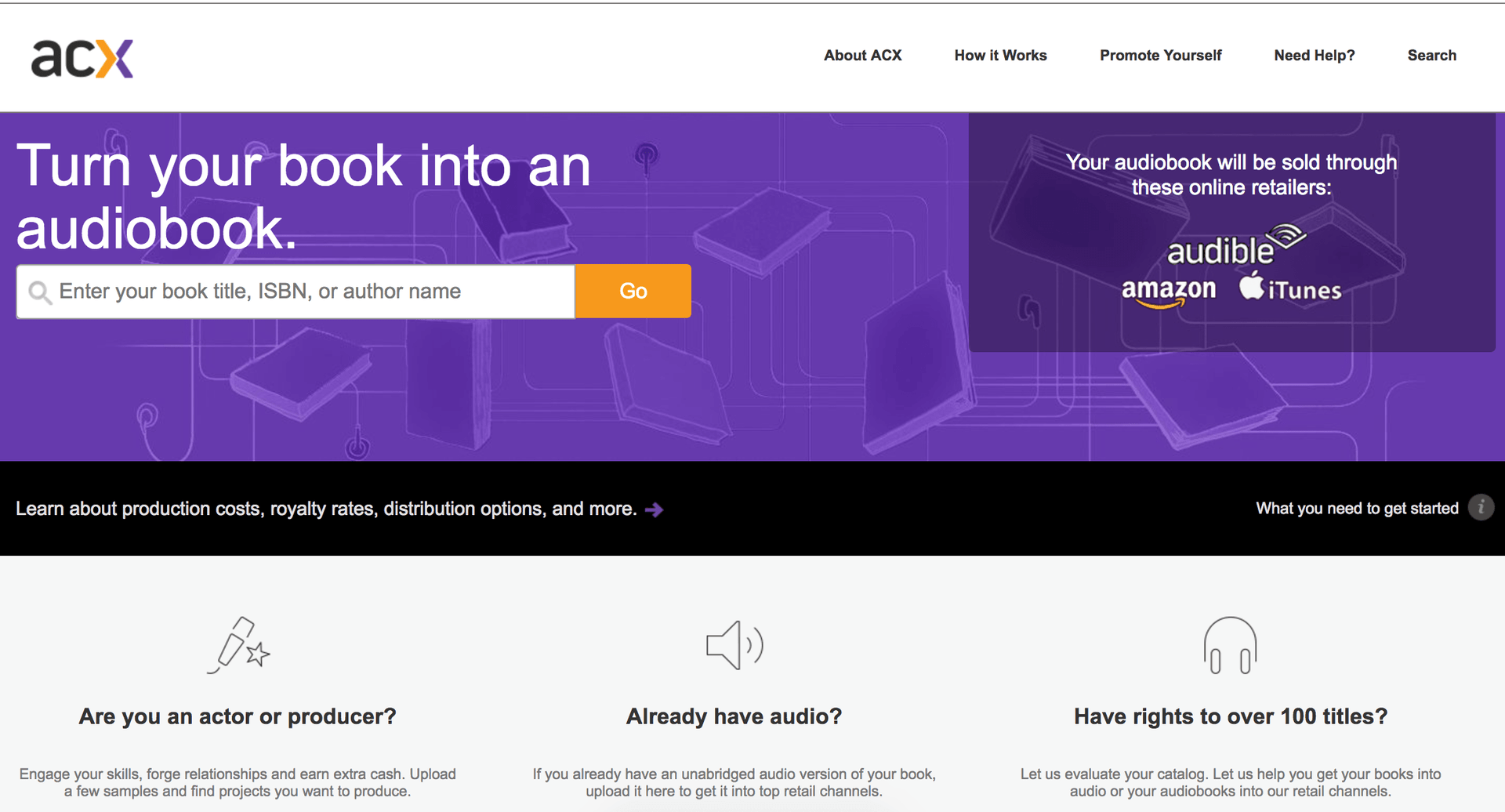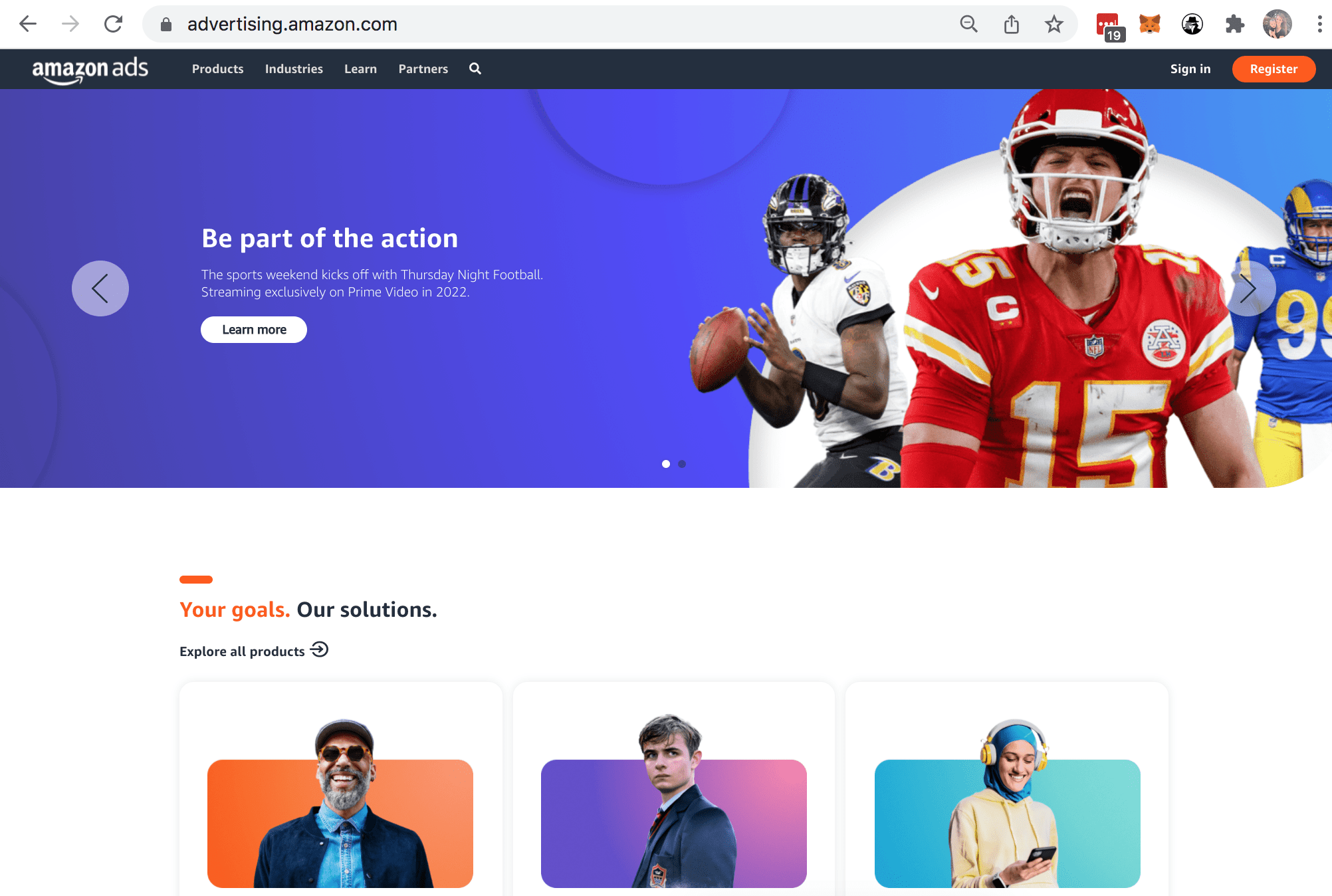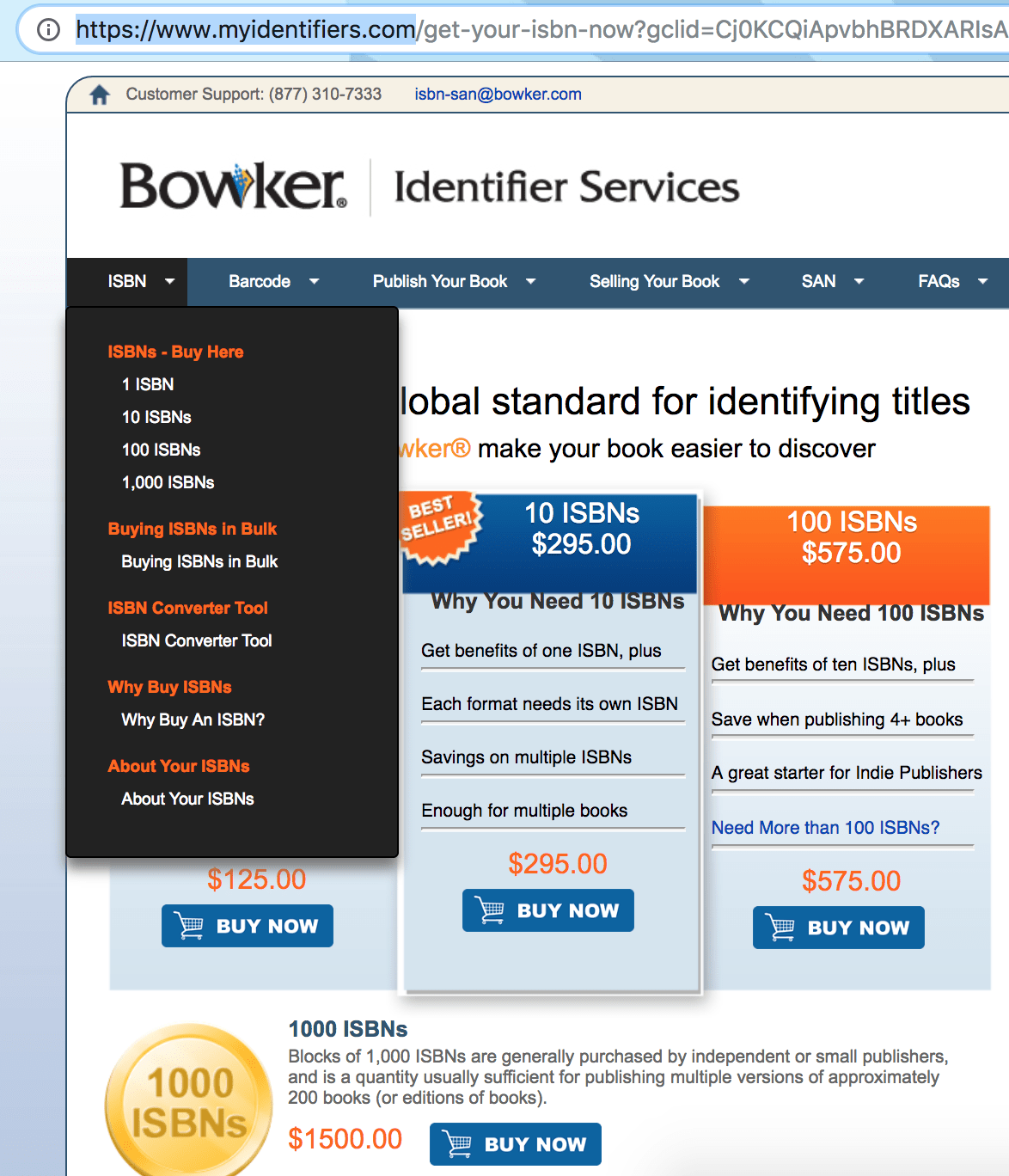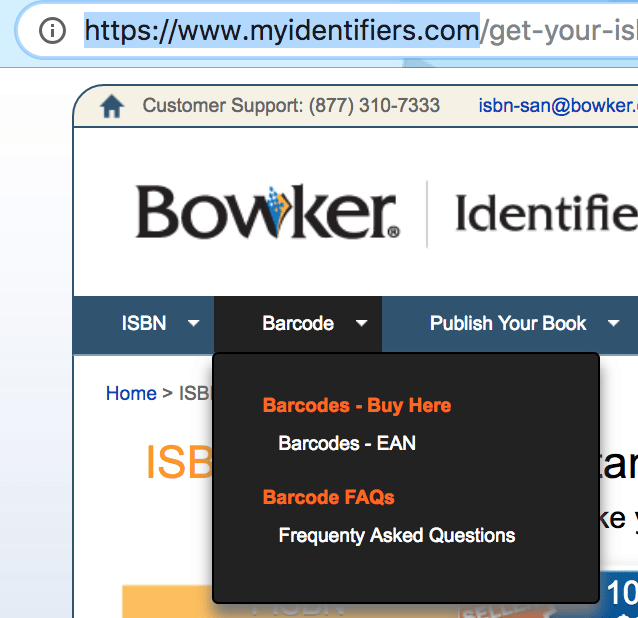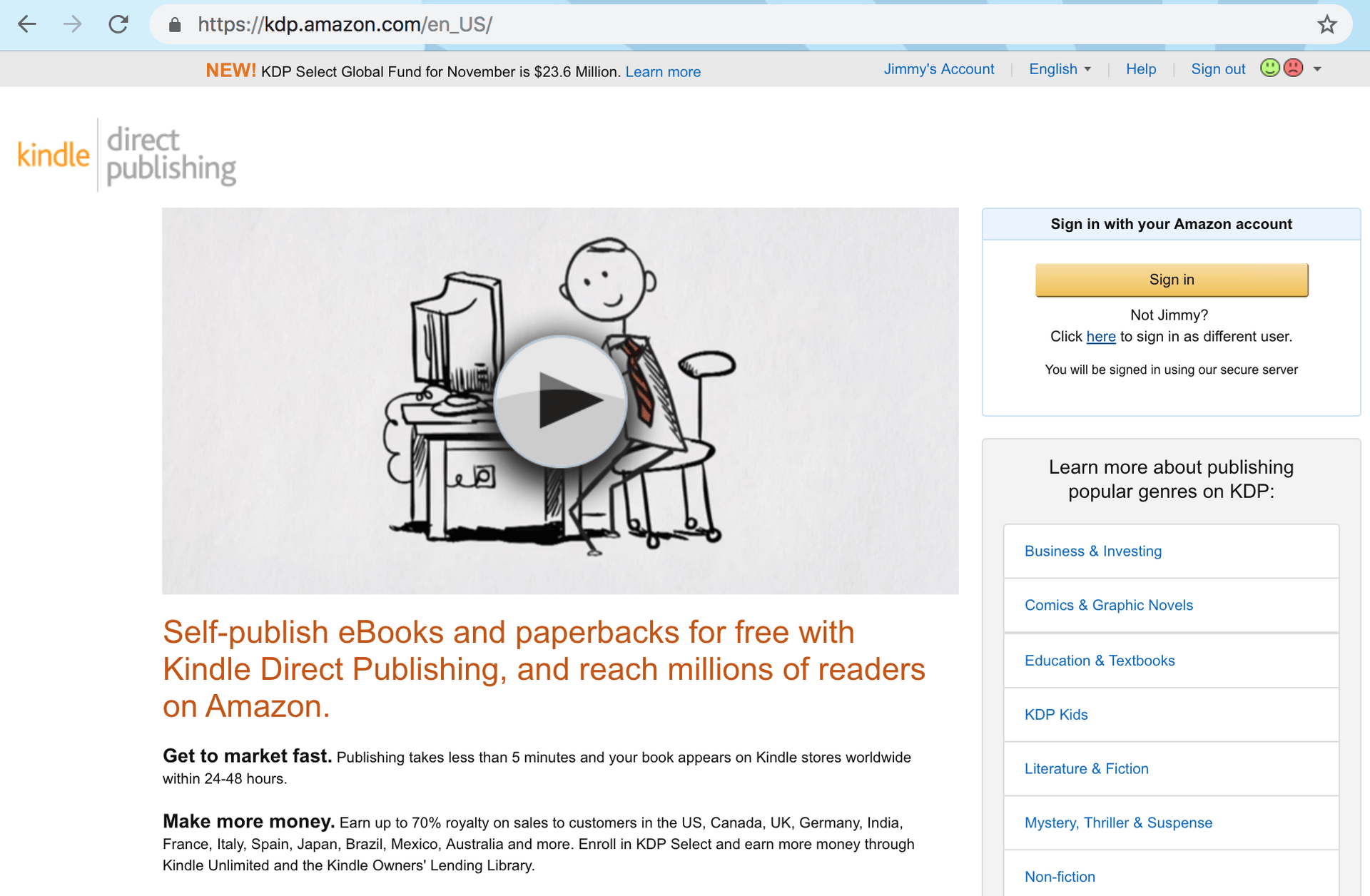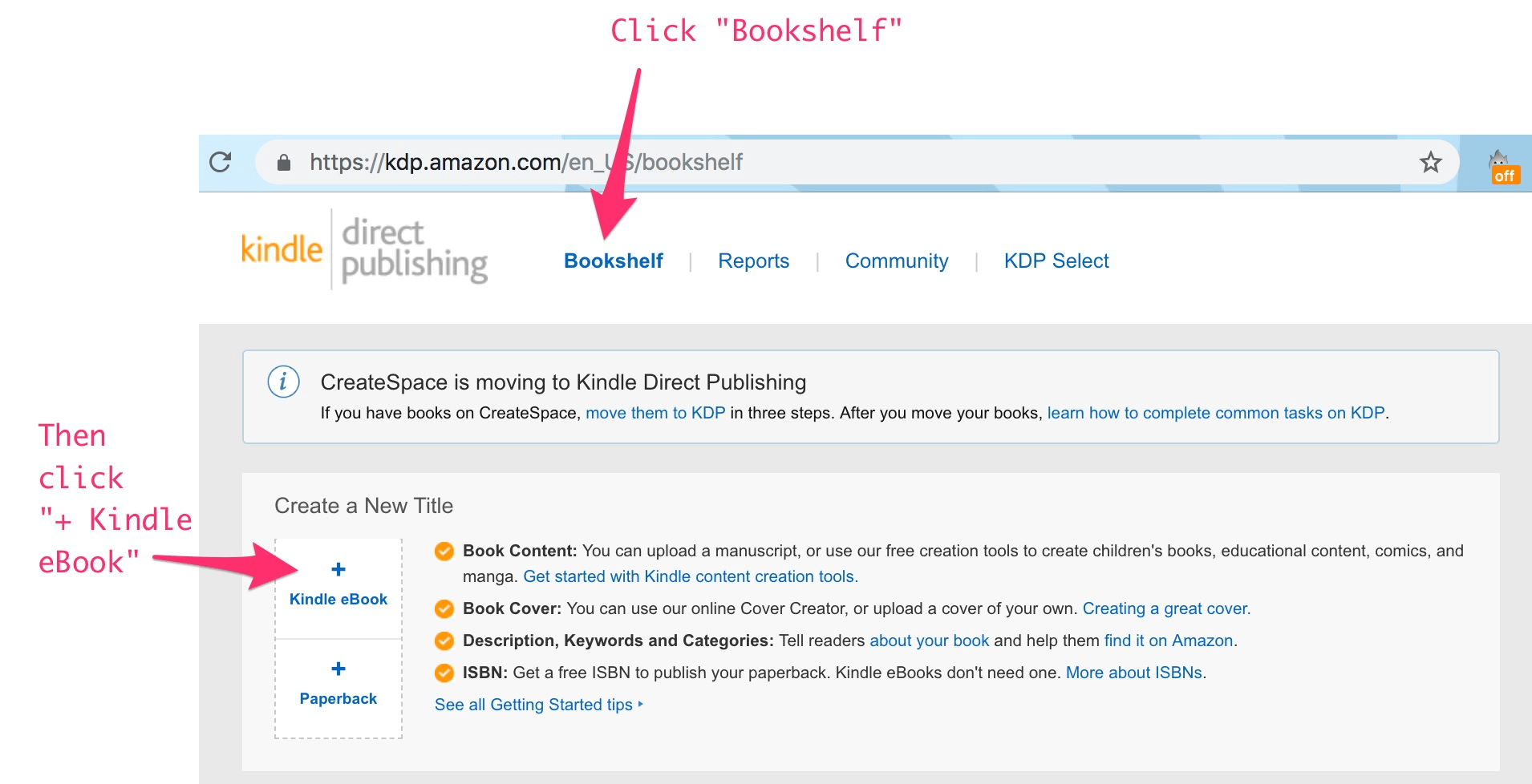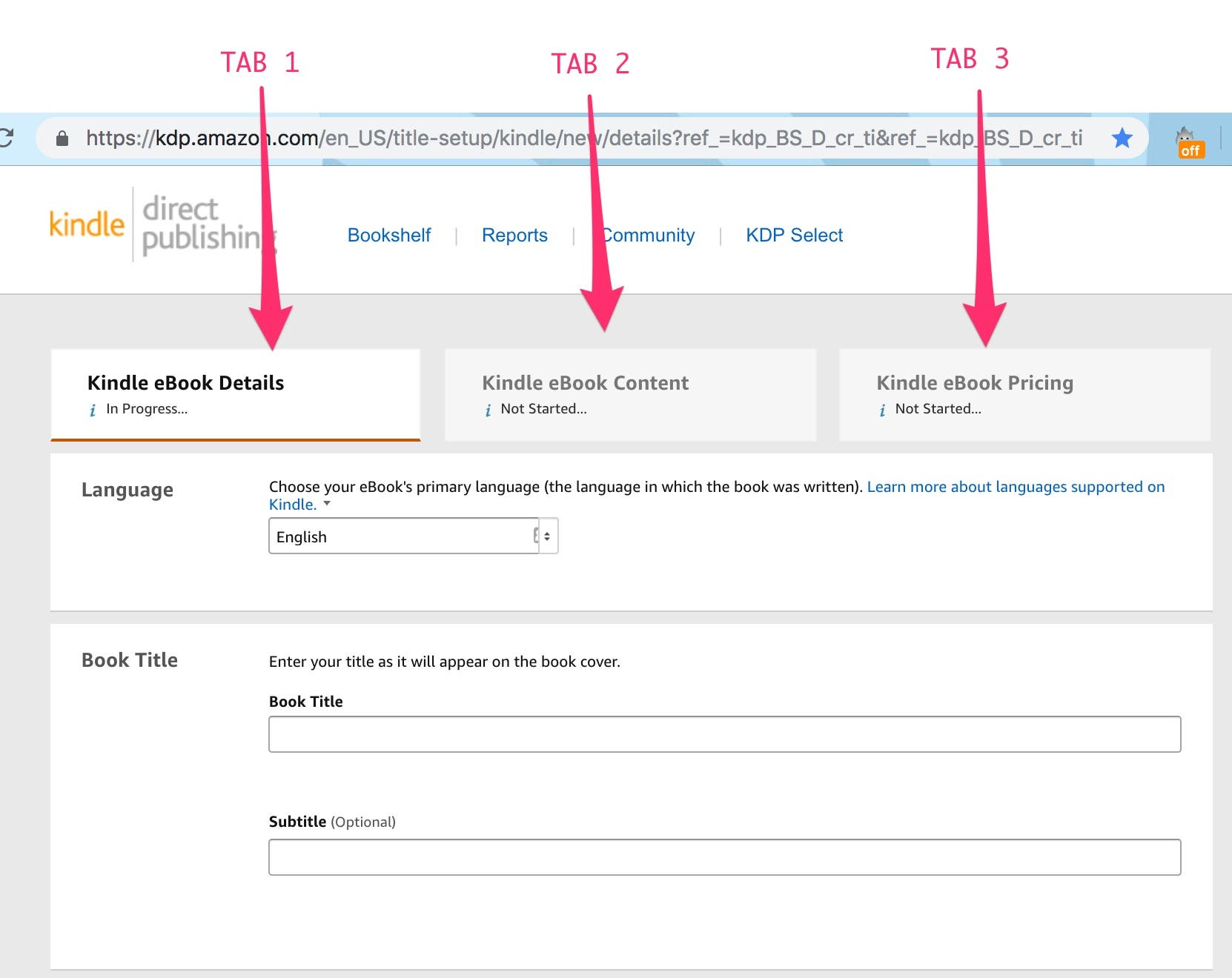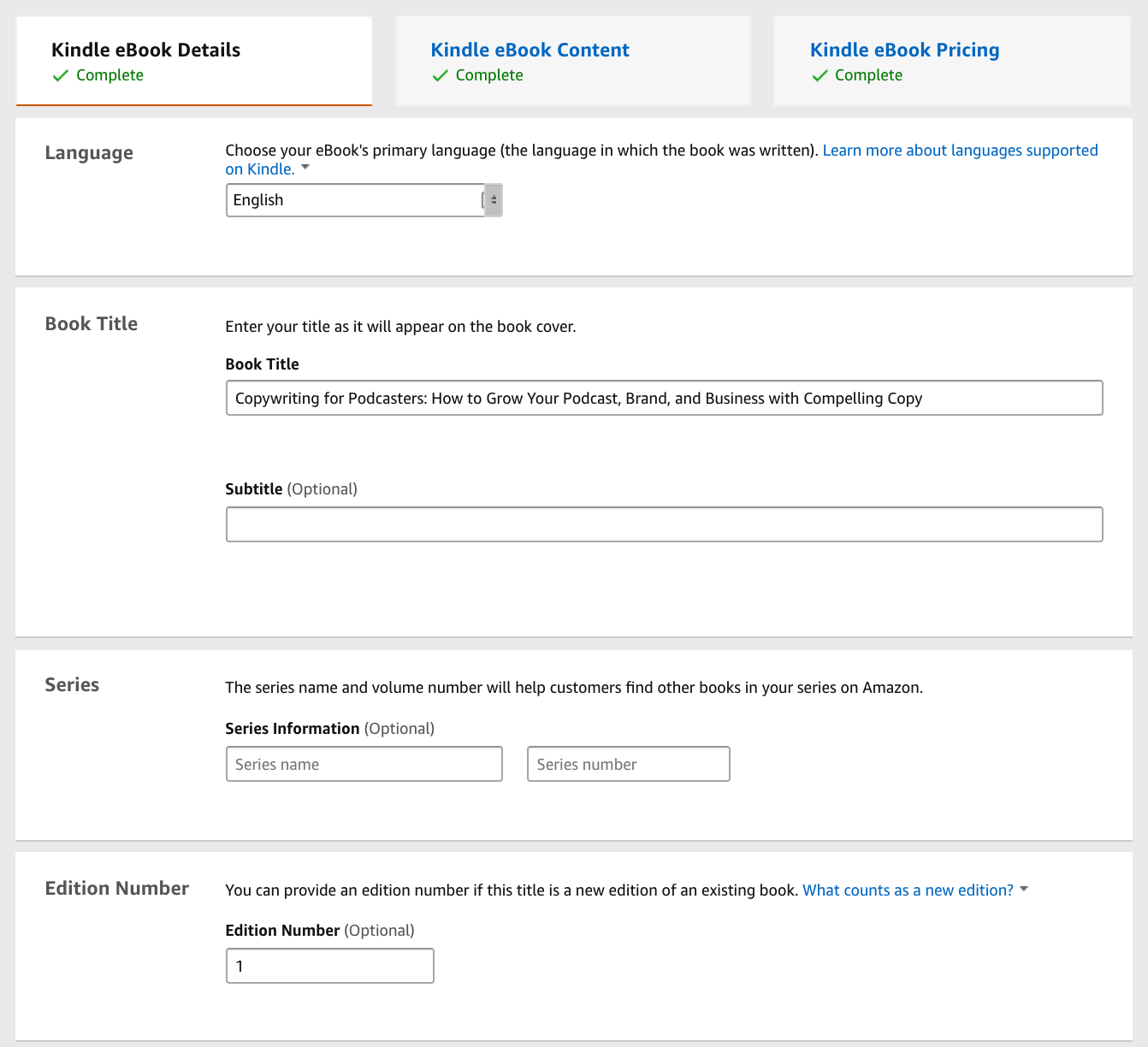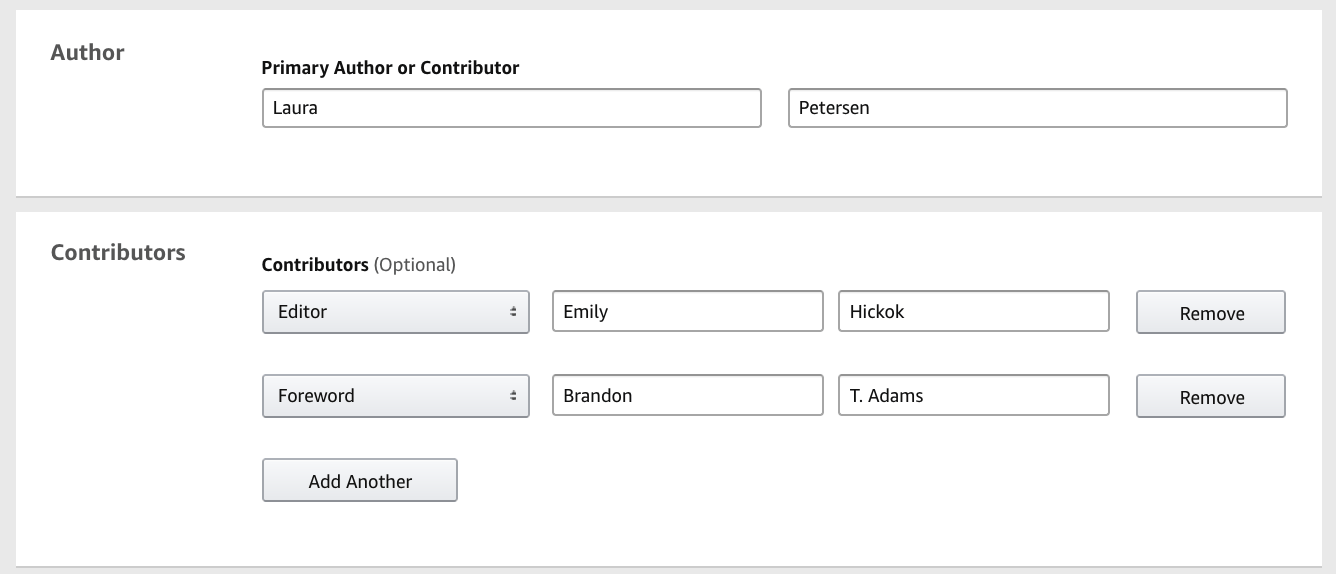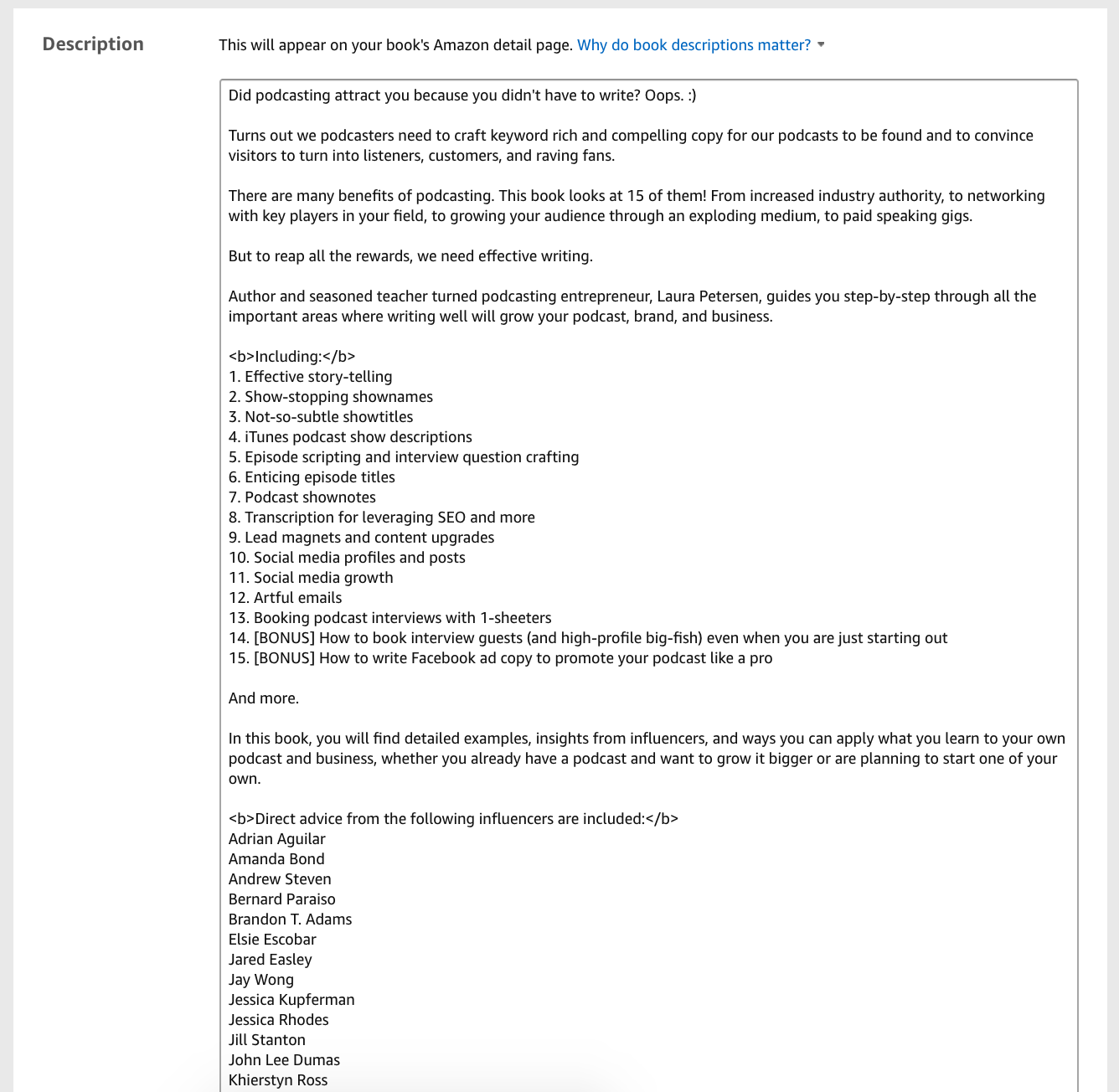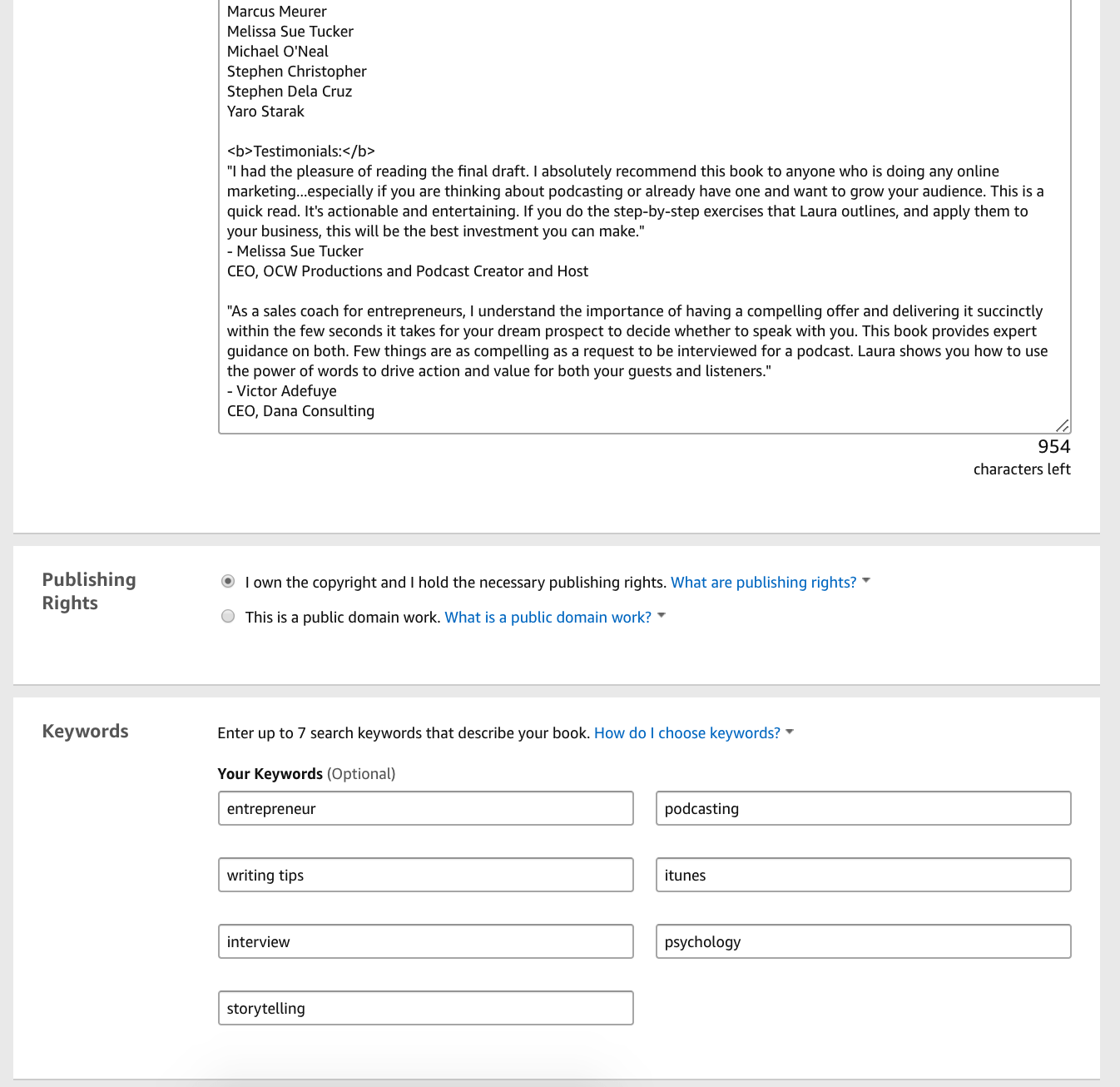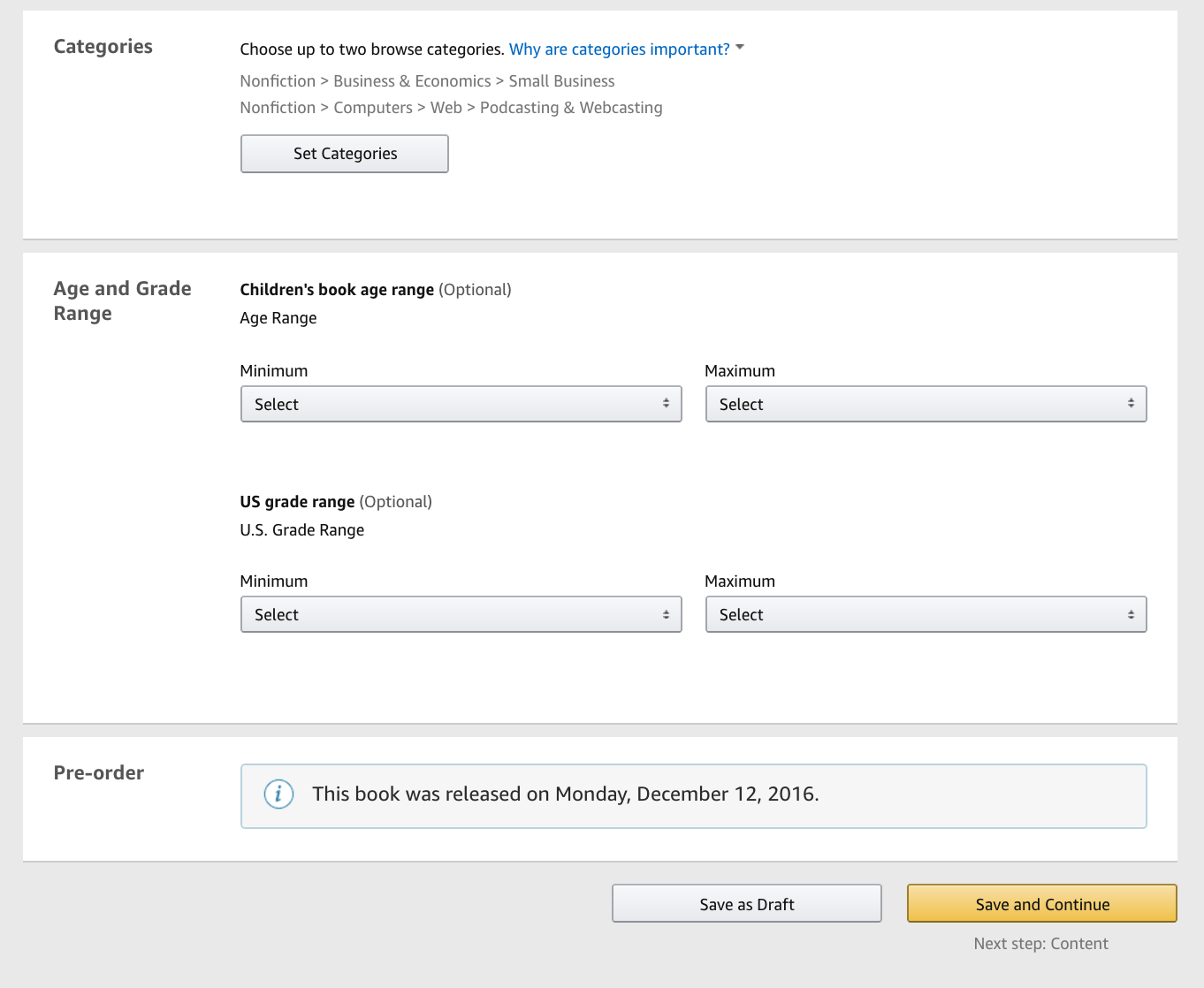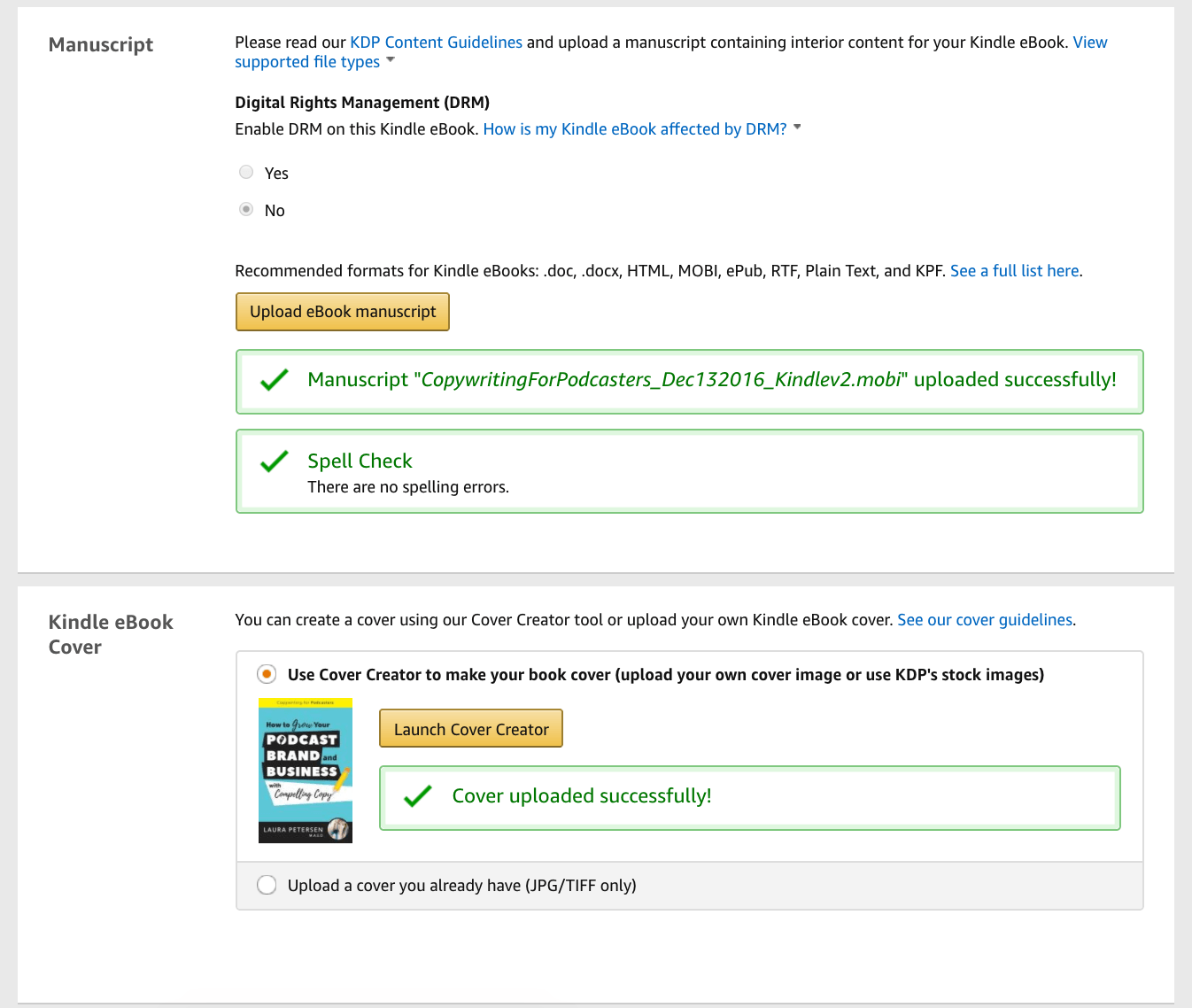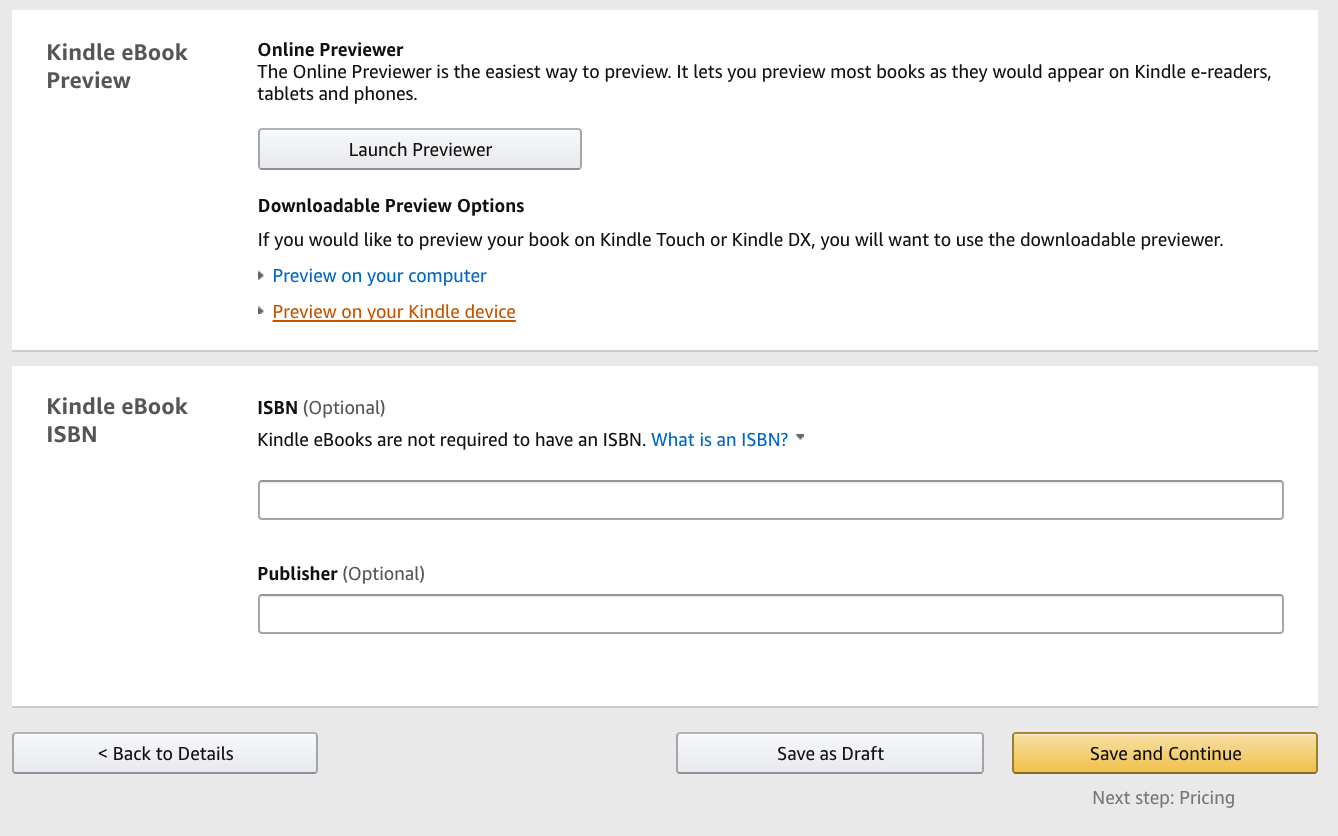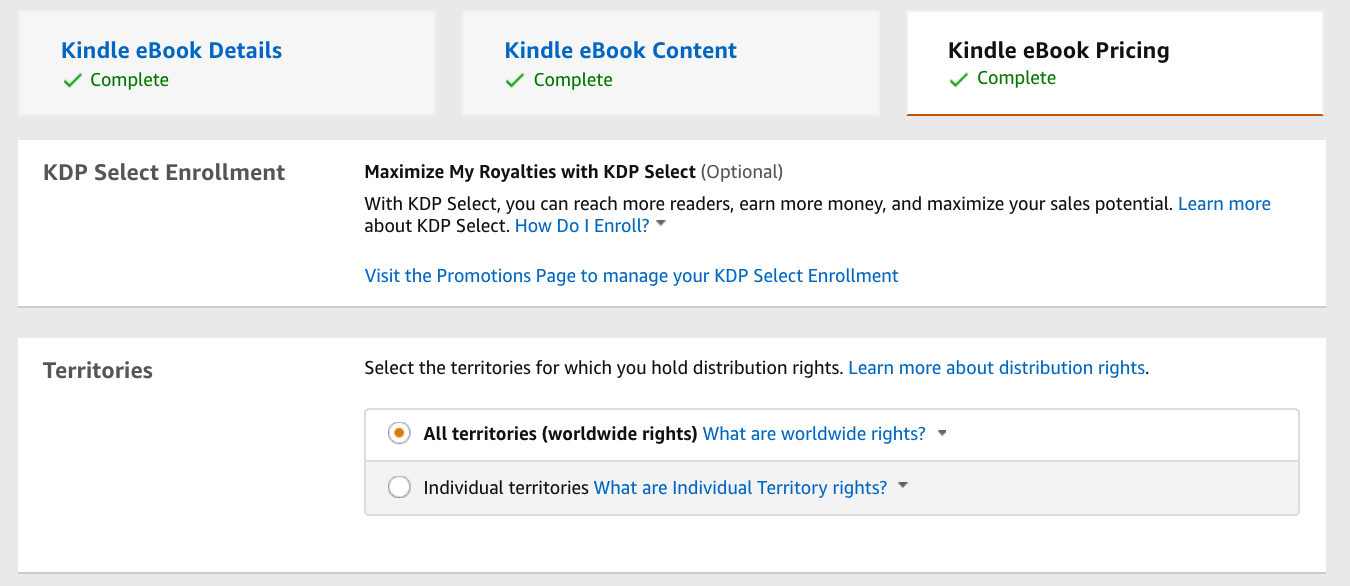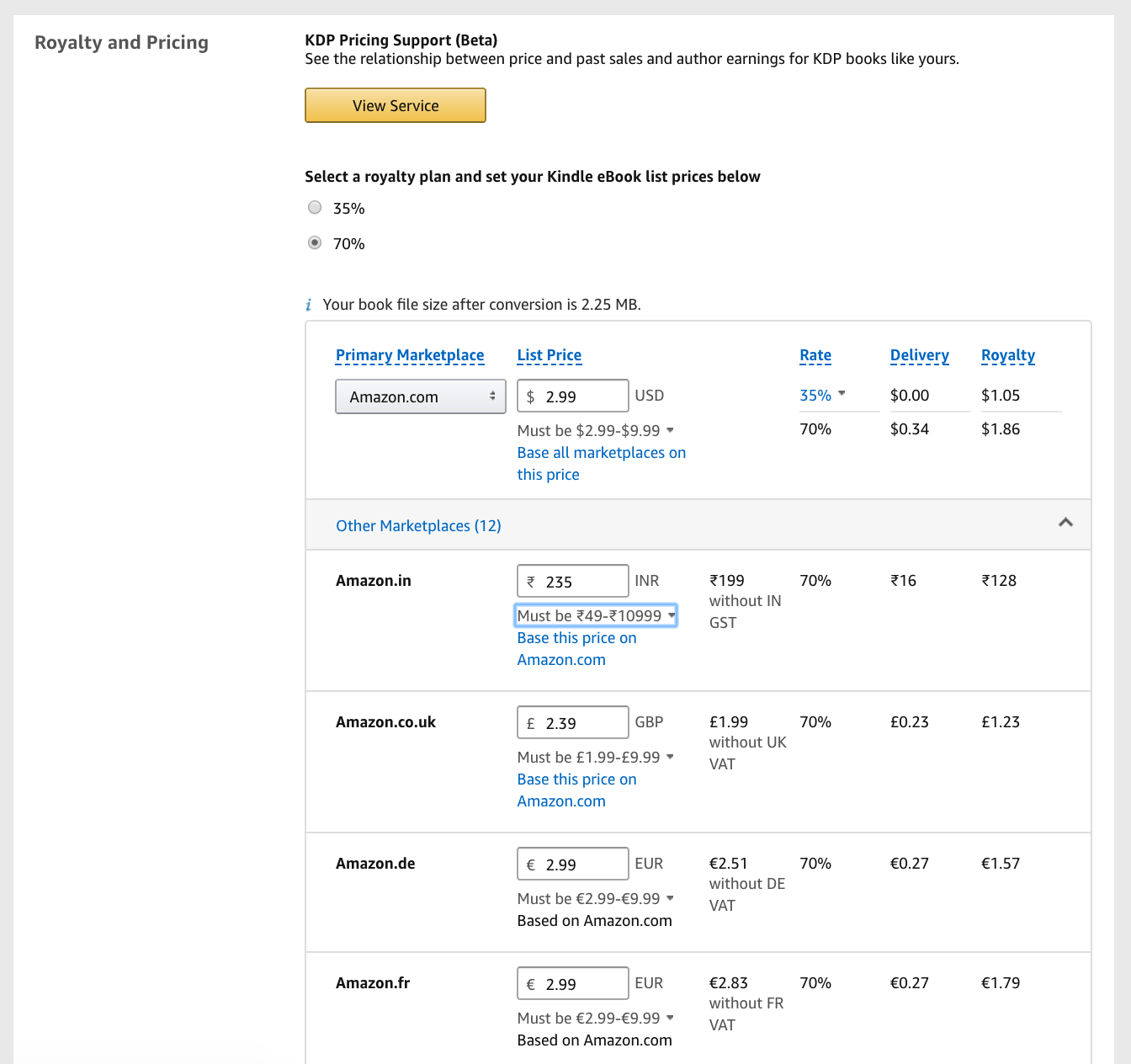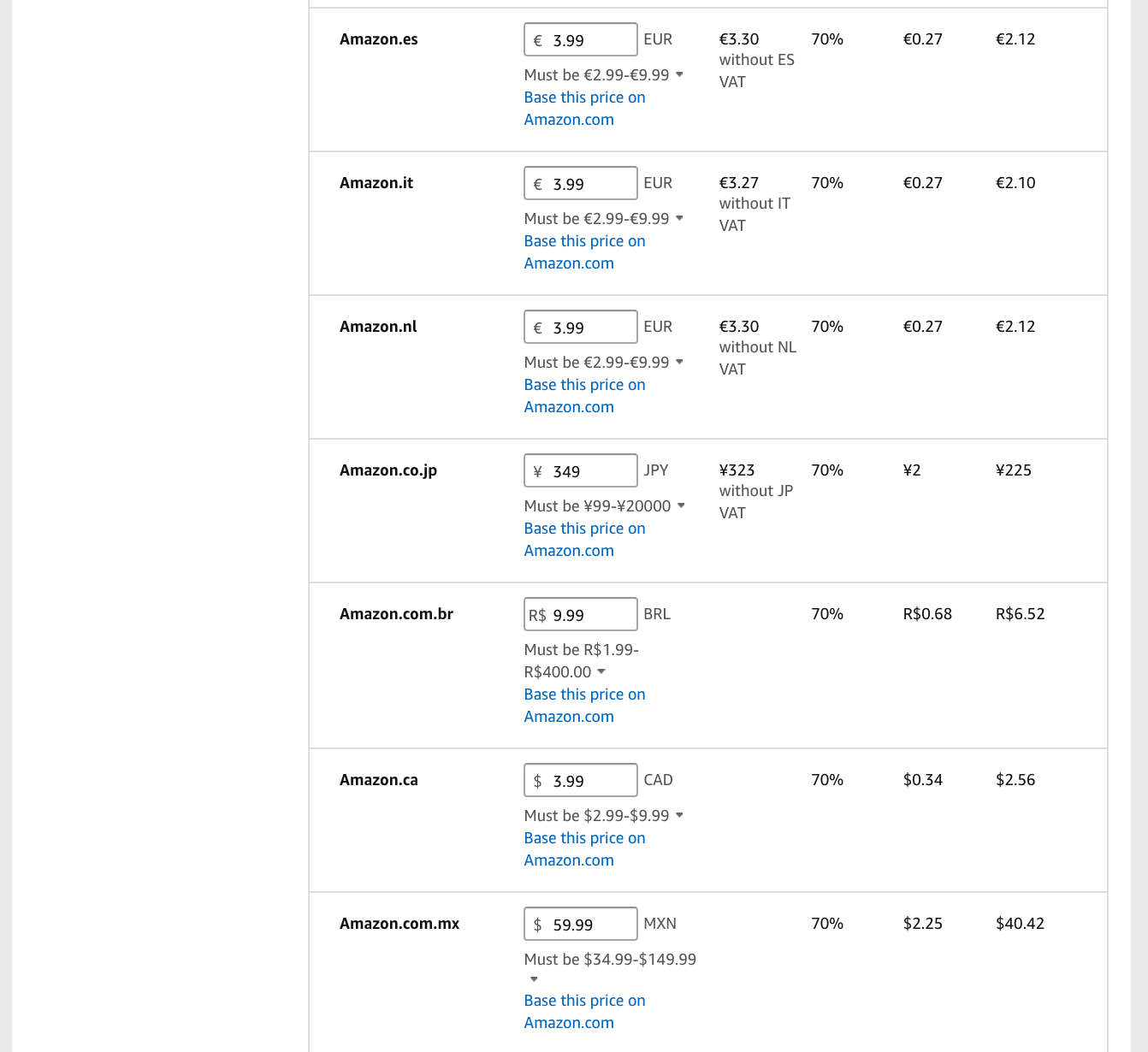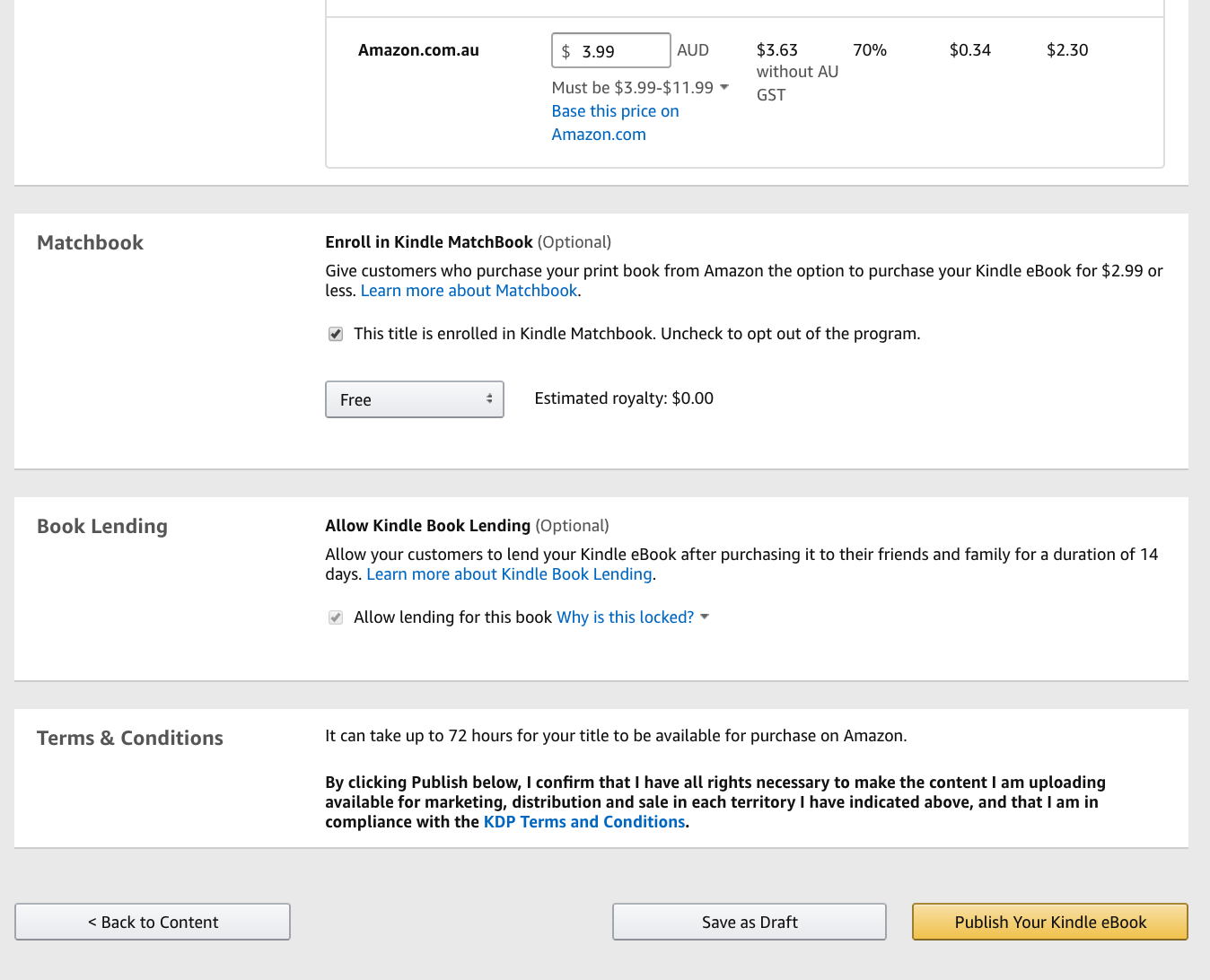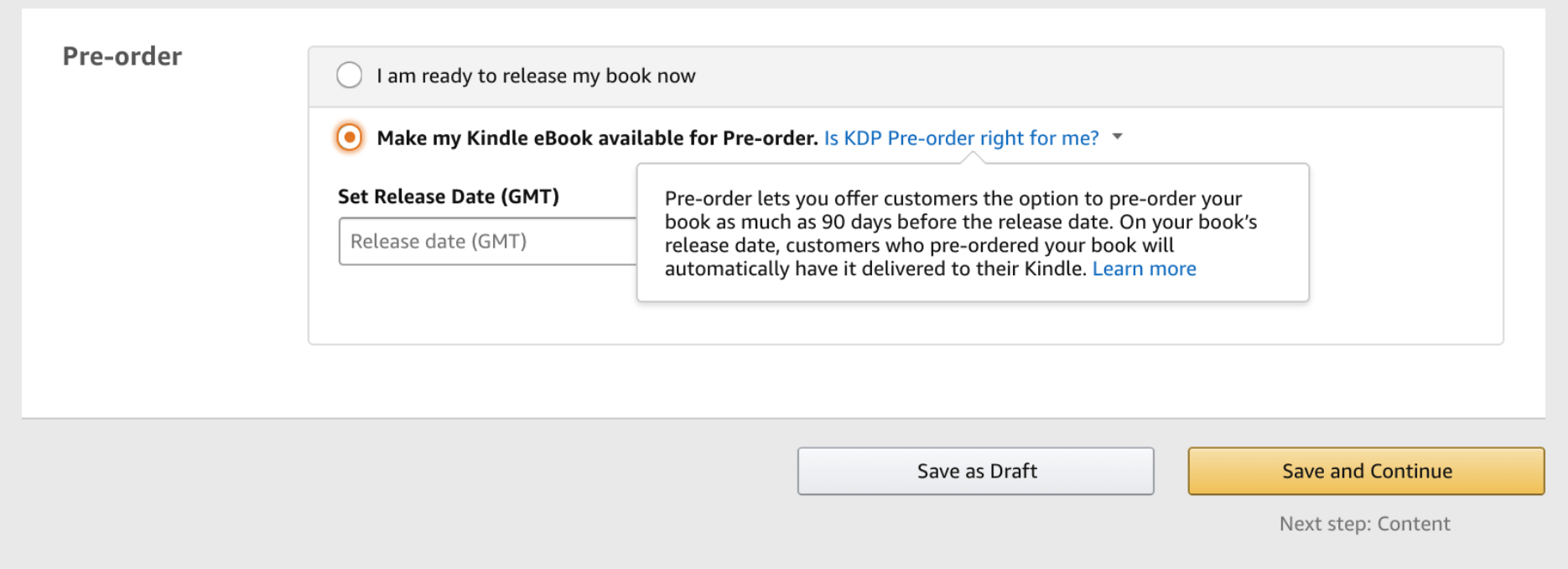P4: Publish Kindle
Let's get your eBook live to the world. Here's how.
8 Week Action Plan Day-by-Day & Week-by-Week
As you saw in LEVEL 1, we have the 8WAP as a great resource for writing our book.
But it also covers when to take the important steps for publishing and marketing your book for a bestseller launch. So let's start with it now.
#1: Full Overview
To give you a full bird's eye view, this shows what actions you need to take each week of an '8 Week Plan" from 'no idea' to 'bestseller.' Of course, you can speed up or slow down the pacing to fit your goals and schedule.
LEVEL 1 covers outlining, writing, formatting, and design.
LEVEL 2 covers self-publishing, marketing, and the bestseller launch. [where we are now]
LEVEL 3 covers leveraging your books for more income, influence, and impact.
#2: The "8 Week Action Plan" Day-by-Day Calendar
THE 8-WEEK ACTION PLAN [<--click]
This is a day-by-day editable 'calendar' built in a Google Spreadsheet with tabs for:
1. writing [covered in LEVEL 1]
2. self-publishing
3. marketing
4. all the three tabs elements in one view
How to use it:
1. Watch the overview video on the front tab
2. Click File, then “Make a copy…” and rename and save it anywhere you like in your files so you can edit it.
3. You will find 4 main tabs
4. You can edit the dates on TAB 1 and they will automatically update on TAB 2, 3, & 4
5. You can edit the CONTENT in TAB 1, 2, 3 and it will automatically update on TAB 4
6. Use to help yourself write, publish, and market a best-seller! 🙂
#3: The "8 Week Action Plan" Week-by-Week Checklist
Some have found the day-by-day too detailed/overwhelming.
(As a nerd, I love spreadsheets!)
So, I also turned it into a more digestible week-by-week at-a-glance checklist.
Like the 8 Week Action Plan day-by-day calendar, this covers WRITING [covered in LEVEL 1], SELF-PUBLISHING, and MARKETING!
Rely on the 8 Week Action Plan to remind you to:
1. Market as you work!
2. Look out for tasks that need to start being completed
And just because this for 8 weeks, doesn't mean you have to stick to that timeline.
- you could do 2 weeks at a time and cut the plan into 4 weeks!
- you could take 2 weeks per week on the plan and take 16 weeks!
- you get to decide, but hopefully, this plan helps get you started
Tool #4:
Write Your Book Checklist [editable resource]
This is another version of a writing checklist to help you focus on the step by steps as we progress!
Launch "2-Week Crunch Time" Calendar and Must Do's Overview
Watch this video below for an important overview of the 2 weeks leading up to your public launch day and the critical things to get into place for a #1 bestseller launch.
We go through items in more detail later in the lessons, but this is a great bird's eye view of the most important things to have at the top of mind!
[Recorded June 2020 in a live bestselling group program run with Allison Melody, also a former #1 bestselling author client!]
Important Resource
Click "File" and "Save a copy" to make a copy for yourself that you can edit the dates and tasks!
Okay, great! Now, let's get into the details! 🙂
6 A's of Self-Publishing
Downloadable Checklist
Download this 6 A's of Self-Publishing Checklist to keep track of your accounts as you go through the next two lessons.
Digital Account Tracker
Or, keep track of your account creation, logins, and passwords digitally with this Google spreadsheet made just for you!
How to use it:
1. Click "File" and "Make a copy..."
2. Name and file it how you want
3. Edit and use for yourself!
6 A's of Self-Publishing (the 4 Essentials Explained) with [10:09 video]
1. Amazon
• You likely already have one...but make sure you do so that you can see what your customers will see. (Plus if you support other Facebook support group members when they go live, they will return the favor!)
2. Amazon's KDP
• What is it? Amazon's KDP stands fo Kindle Direct Publishing
3. Author Central
• Here's an example of mine: amazon.com/author/laurapetersen
• Head's up: you cannot create this account until your book is live on Amazon, so we make a note on our calendar (see the 8 Week Action Plan for more details) to do this once it's showing up live on Amazon, but before our public bestselling launch date
4. Amazon Affiliates
• Affiliate-program.Amazon.com
• So that when you share your book, you can make a commission off of purchases too!
6 A's of Self-Publishing (the 2 Wait-for-Laters -- Explained)
The 4 Essentials are:
1. Amazon.com
2. KDP.Amazon.com
3. AuthorCentral.com
4. Affiliate-program.Amazon.com
These will carry you through a book launch and push to hit #1 best-seller.
"BUT WHAT ABOUT AN IN-PRINT BOOK? OR AN AUDIOBOOK?" you may be wondering...
Launch the Print Version Later
As a business owner who wants to use his or her book as a massive tool for brand and business growth, in my mind, the mission-critical goals include "being published" and "getting proof of being a best-seller."
That's it.
And you can achieve both of these most easily and quickly with ONLY the Kindle (ebook) version to start.
This is not to say that this is the only way. But if you are approaching your book like I did -- in a tight time frame like 8 weeks or 30 days -- you need to work on your M.V.P. or minimum viable product to get the results you want.
What I did was release my Kindle ebook version, hit best-seller, and then catch my breath and then adjust my file to be suitable for print and start recording the audio for my audiobook version.
That way, you can even do another "re-launch" each time you have a new version of the book available to keep it fresh in people's minds and have an excuse to do another marketing blitz. 🙂
So, when you are ready for the in-print version, you will also use KDP for it! (In the past you had to use CreateSpace, but that has been phased out since late 2018)
5. Audiobook Creation Exchange or ACX.com
This is where you'll go when you are ready to create the audiobook version! Again, it's not necessary for your official launch and bid for bestseller.
So, if you have a lot on your plate, you can put this off until after you get proof of your best-seller stardom.
But when you are ready, ACX is incredible. You can even find a professional narrator to create your audiobook at zero upfront cost. Then, you share in the royalties for when it's sold.
More and more people are turning to audio, so this is a great platform when you are ready to make your book an audio version!
6. Amazon Ads
Wondered if you could run ads INSIDE of Amazon to your book? You can! With AMS.
Help more shoppers discover and buy your books:
• With pay-per-click ads.
• You control your spend with a daily budget.
• You can measure ROI and optimize campaign performance with sales reporting.
They even will give you $100 in free clicks to start.
While this is a cool tool, I also recommend not worrying about it if you are in a real push to finish your book and hit bestseller in a short timeframe, unless you are already strong with pay-per-click advertising. In that case, it could give you another great boost!
------
There you have them! All 6 A's of self-publishing on Amazon!
Publishing: Files You Will Need Prepped
Manuscript
Kindle: .EPUB
• Here are all the options that KDP supports, but I recommend EPUB
• If Scrivener gives you an option, pick epub3 because it's the most updated and dynamic version
Print: .PDF
• Just remember that I recommend doing your Kindle all the way through to bestseller launch before worrying about the interior print formatting
Cover
Kindle: .JPG or .TIFF
• You only need the front cover
Print: .PDF
• Front, spine, and back designed all in one file
Publishing: ISBN, ASIN, Bar Codes, & Copyrights
ISBN vs. ASIN NUMBERS
Amazon does not assign ISBNs, but they do assign for free their own tracking number called an ASIN.
For my first two books, I just went with Amazon's free ASIN's and my first book even turned up in a library in Texas (so far that I know of!) so it can get more distribution past Amazon.
But, if you want to 'look even more pro/official' or distribute it on other platforms, it is advisable to get an ISBN so that the number is not "Amazon specific."
Here's the ONLY place to go to buy official ISBNs:
(Bowker is the company that is the official giver and tracker of them!)
I bought a pack of 100 for a better price per ISBN ($575, so $5.75 per)....and because you do need 1 ISBN per book, per format.
- 1 for Amazon ebook
- 1 for Amazon paperback
- 1 for Amazon audiobook (if you do it)
- 1 for hardcover (if you do it...and you can't do this currently through KDP's print on demand, but you can get it on Amazon of course with a 3rd party service)
BUT...watch out...I JUST went back and forth with Barnes & Noble's tech support...and to get your book up with them via https://press.barnesandnoble.com, they require you to use a NEW ISBN that you have not previously used elsewhere!
(wtf)
So, I just assigned:
- 1 for B&N paperback
- And assume I'll have to do another for B&N ebook (my next step with Jimmy's book)
Because of this above, I recommend to buy *at least* 10 ISBNs to save some money, because you will need, at a minimum, 2 to publish on Amazon (ebook and paperback).
But remember, if you are ONLY publishing on Amazon, there is the argument of 'why bother with an ISBN anyhow? just do ASIN'...so DO NOT LET THIS SLOW YOU DOWN.
If you feel overwhelmed by this extra step, just get it live...you can always assign ISBNs later and put at a 'new edition' with your ISBN attached.
My two books so far still do not have ISBNs and I am using them happily to grow my brand and business. No one has EVER commented (or likely even noticed) that they have ASINs and not ISBNs.
Head's Up:Bowker's website and system are old-school looking and...you have to fax in your order.
Weird, right?
At least as of the end of 2018. So, just carve out a bit of 'do it the old school way' time that it will take to fill out a form and fax it back (I fill things out online with tools like Adobe Acrobat and send faxes free all online with FaxZero.com...ain't nobody got time to find a real fax machine). Then, their processing time can take several days or more. It is what it is. But, in the end, it isn't as bad as I feared!
Note:You do not have to be "a publisher" to buy ISBNs...and you don't need a publisher to get them (just make a Bowker account and buy some, boom).
But, they still are traditional a bit in their process and wording, so they will ask you for your "Imprint" or essentially, "what name is your publishing company going by"...just make up your own name!
Could be your business's name!
I put in "Copy That Pops" *shrug* so I guess I'm technically a publishing company now. All I did was buy ISBNs and assign them to my client (and will use them for my own books too).
Boom. Increased status in da world. :p
Question:"Why would we do B&N for our book?"
So that you can do book signings inside local stores to look like a baller and get some cool photo opps with family, friends, and fans.
It doesn't matter if they fully stock your book now and forever, you can still set up a book signing!
BARCODES
You can also purchase a 'barcode' from Bowker (same login as for your ISBNs https://www.myidentifiers.com) to have your designer put on the back cover of your print book in Amazon.
You will *not* need that for B&N because they add their own barcode...at least through https://press.barnesandnoble.com
COPYRIGHTS
As far as copyrights go, you automatically have a copyright on ANYTHING that you create, period.
However, it is easier to defend, threaten legal action, and get damages if you have also *registered* your copyright.
This is where Jason Tucker & Melissa Tucker come in with Intellectual Property IQ --- they know it ALLLLLLL. (They are in the Free FB group I run and are great friends of mine, so let me know if you want extra help connecting with them or getting a question answered).
Literally, Jason has the U.S. copyright office on speed dial and helps get things changed when it doesn't work for people like us. He's settled over $1Billion in claims for his movie studio clients and now is working to help (relatively smaller) content creators too.
Jason has made some incredible free resources for my students and others:
❶ How to Copyright a Book in 6 Easy Steps [step by step blog article]
❷ Intellectual Property Rights: What Creators Need to Know About Rights [podcast episode]
❸ Intellectual Property HQ Community [free Facebook group]
Check out these above join their free FB group to ask more specific questions...he's so knowledgeable.
tipPublishing: Overview of KDP for Your Kindle eBook
Step 1:
Sign in to your KDP.Amazon.com account or create one if you do not have one yet (you can use the same login and password as your Amazon.com account).
Step 2:
Go to the Bookshelf. In the "Create a New Title" section, click + Kindle eBook.
Step 3:
Enter your information for each of the three sections below.
We will go over EACH tab in more detail in the following sections.
- TAB 1: Kindle eBook Details.
Enter your title, description, keywords, categories, etc. (more on this in the next lesson)
- TAB 2: Kindle eBook Content.
Upload your manuscript and cover. Preview your eBook. (more on this in a future lesson)
- TAB 3: Kindle eBook Pricing.
Select the territories where you hold distribution rights. Select a royalty plan and set your price. (more on this in a future lesson)
Troubleshooting Tip:
Make sure your browser is updated if you are having any issues.
Two fast links for more info:
• Content Guidelines for book content, title, cover art, and product descriptions.
• Guide to Kindle Content Quality Content
Types of quality issues Amazon sees most frequently, plus an idea of what you should be paying close attention to when submitting your book.
Publishing: TAB 1 in KDP -- "Kindle eBook Details"
Inside of the first tab of your KDP account, there are several important fields to fill out. This lesson explains them and shares best practices learned from publishing many, many books!
Language
This is an easy one..."Choose your paperback's primary language (the language in which the book was written)." Most of the time, that's English unless you wrote it in another language.
Title, Subtitle, Series, & Edition Number
• Title: Make it clear, catchy
• Subtitle: Make it keyword-rich (without stuffing)
• Series is optional
• Edition number also optional (leave alone unless making a big update to a past version of an already published book)
Author & Contributors
• Author = you or your pen name
• Contributors = optional, but could help (for example: get a great Foreword from a 'big name' that adds credibility to your book) or is kind to give credit (for example: name an editor or illustrator)
Description
• Write this at the end, so you know for sure what your book is about
• Put in 3rd person: like a publisher is writing about you
• Make keyword rich to be found in search better
• Include reviews for more credibility
Basic HTML Hack
You can do basic HTML inside of the description field for your book. Here are two examples!
1. Make parts bold.
Code: <b>This will be bold.</b>
Result: This will be bold.
Code: <b>Whatever is inside</b> the alligator mouths is bold.
Result: Whatever is inside the alligator mouths is bold.
2. Make parts italicized.
Code: <i>This will be italic.</i>
Result: This will be italic.
Code: The code tells Amazon where to <i>begin and end</i> the italics.
Result: The code tells Amazon where to begin and end the italics.
3. Here are all the html codes that Amazon accepts <-- click to see more.
Publishing Rights
• "I own" (choose this option if your book is your original content - 97% of the time, this is for you)
vs.
• "public domain work" (learn more about the details of this here)
Keywords
Because Amazon is a search engine, just like Google, people head over to Amazon to look for answers to their problems.
So, you want to be found when people type in things into the search bar that make sense for your book.
You can enter up to 7 keywords or short phrases (this is optional, but recommended) that describe your book and are relevant to its content.
The best keywords:
• do not repeat words in the title, category, or description, since these are already used to help readers find your book
• do combine keywords in the most logical order "social media marketing coach" vs. "social coach marketing media"
• do capture useful, relevant information that won't fit in your title and description (setting, character, plot, theme, etc.)
What to avoid:
Some types of keywords are prohibited and may result in content being removed from sale like these:
Information covered elsewhere in your book's metadata (title, contributors, etc.)
Subjective claims about quality (e.g. "best novel ever")
Time-sensitive statements ("new," "on sale," "available now")
Information common to most items in the category ("book")
Spelling errors
Variants of spacing, punctuation, capitalization, and pluralization ("80GB" and "80 GB," "computer" and "computers", etc.). Exception: Words translated in more than one way (e.g. "Mao Zedong" or "Mao Tse-tung," "Hanukkah" or "Chanukah"
Anything misrepresentative like the name of an author not associated with your book.
This kind of information can create a confusing customer experience. KDP has a zero-tolerance policy for metadata that is meant to advertise, promote, or mislead.
Quotation marks in search terms.
Single words work better than phrases, and specific words work better than general ones. If you enter "complex suspenseful whodunit," only people who type all of those words will find your book. For better results, enter this: complex suspenseful whodunit ... so that customers can search for any of those words and find your book
Amazon program names (e.g. "Kindle Unlimited" or "KDP Select")
Tools to Help You Research:
• Search Amazon yourself as if you were hoping to find your own book (once it's live) -- what did you search for?
• Google Keyword Planner - Use to help you pick good ones based on what people are searching around your book topics
• Sellics - Has a 14-day free trial.
• KDspy - As they describe it -"New Unique Software Application 'Reverse-Engineers' The Kindle Marketplace & Reveals Lucrative Kindle Niches - In Seconds!" It's only $47 and has a 60-day money-back guarantee. It's not necessary for your bestseller goals, but having great keywords can help you get found more and more in the long run as well
• Publisher Rocket - This is a tool I'm increasingly using to help with both keywords and categories (more on that in P5). They also have a 30-day money-back guarantee, so you can try it out and see if you like it before deciding to keep it or not.
Other tips from Amazon:
-
You can change keywords and descriptions as often as you like
-
If your book is available in different formats (Kindle, physical, audio), keep your keywords and description consistent across formats
- Make sure your book's metadata adhere to KDP's eBook guidelines
Categories
Categories are so important, that we will go over it more in-depth inside the T.R.A.C.K. Formula in the next section - in P5!
Age and Grade Range
Optional for kids' books or educational materials
Pre-order
What is it? Should I do it?
Well, if your book is live 100% or live with pre-order, the sales ranking begins with one sale. The only difference with pre-order is that the buyer doesn't get the file delivered until a future release date. So, I don't do it anymore.
Big Blunder to Avoid!!!
Make sure you have your final file inside KDP 4 days *before* your release date -- if you are doing a pre-order -- because they will lock you out of any and all changes for the 3 days leading up to it! I learned this lesson the hard way and have multiple negative reviews on my first book because people got a super bad rough-rough-rough draft. Oops.
TAB 1 Example:
Here is a look at what the fields look like filled out for my first book Copywriting for Podcasters:
Publishing: TAB 2 in KDP -- "Kindle eBook Content"
Publishing: TAB 3 in KDP -- "Kindle eBook Pricing"
Let's look more closely on that third tab inside of KDP so you know what to expect and what to research or keep in mind for when you make your book live.
We consider:
• KDP Select -- Free Promotion, Countdown Deal option, Select Global Funds (optional)
• You can pay to run an ad campaign with Amazon Advertising
• What countries to publish
• Royalties and pricing
• Manually change pricing
• Matchbook (optional)
• Book Lending (optional)
• Terms & Conditions
Once all three tabs are updated, it's ready for PUBLISH! 🙂
TAB 3 Example:
Publishing: Quick Behind-the-Scenes of KDP Account vs. Live Book [6:05 video]
A quick follow-up video to show you what the inside of KDP looks like versus the live book up on Amazon!
My Book: CopyThatPops.com/book (reroutes to Amazon)
Account Login: kdp.amazon.com (where to login to update your book)
Q: "I need more time! But I've been promising my book by a launch date! What can I do?!" The Pre-Order Strategy
ANSWER:
What to do if you REALLY need more time...
Okay, so you picked a launch date, you've been sharing it publicly over and over (like we talk about in "T: Timeline & Pricing Strategy" coming up), and it's getting to crunch time, but you aren't 100% done with formatting or editing.
What can you do!?!
1. You can change the launch date.
This is allowed. It's YOUR book and your launch.
2. You can launch on time with Kindle's Pre-Order
This is what I did with my first book at the end of 2016 and Jared Warner did with his book too in March of 2018.
If you pick "Make my Kindle eBook available for Pre-order" inside of your KDP account (on Tab 1 of your book) and publish your book, it will become live for purchase on Amazon AND eligible for ranking after the first sale, BUT without the customer getting the file delivered to his or her device.
Buyers won't get the file delivered until the date you select (up to 90 days into the future).
• Customers can buy the book.
• You still start ranking in your categories (so you need to implement the full TRACK Formula for a bestseller launch on your public launch date)
• People just won't be able to read the book until the future date.
FOR EXAMPLE:
Say that you've been saying for the past 7 weeks that you are launching on Tuesday, June 6th.
But, it's the end of May and the person you hired to help with formatting had a family emergency and just cannot get you the files in time.
The week before your public launch you can publish your book with Pre-Order and set the release of the book to, say, June 20th because you know that that will be enough time to get the file 100%.
By June 4th you get your first sale quietly from a friend or family member. You see if the categories you wanted are showing and have time to fix, if needed.
On June 6th you launch your public bestseller campaign as planned!
Everyone who buys your book will get an email saying, "Thanks for buying X book! You will have it delivered to your Kindle on June 20th."
You hit #1 on 6/6.
Everyone gets their copy by 6/20.
All is well!
WATCH OUT!
Amazon has the policy of requiring the FINAL FILE 3 full days before the release date.
So, if the file is going out to buyers on 6/20, you MUST have your final file uploaded by midnight of 6/16 EST.
They lock you out of making changes as soon as the clock strikes 12:01am EST on 6/17.
I was a few hours late on my Pre-Order and the OLD DRAFT file went out to all my buyers from my bestseller launch.
It was embarrassing. Don't let that happen to you. 🙂
Q: "How Do I See the Number of Book Sales I've Made?"
Success story Sabah Ali asked this and I shot a quick video answer:
Steps:
- Login to KDP.amazon.com
- go to "reports"
- scroll down for great data on sales, pages read, and royalties
Q: Can People Read My Book Without a Kindle?
ANSWER:
• Yes, if they have the Kindle app! Get free here
• Another article that gives more information epubor.com/read-kindle-books-on-android.html
ACTION STEP:
• Keep asking questions, so we can add to this program and make it better for you! 🙂
• Come and let us know what other questions you have so you never get stuck!