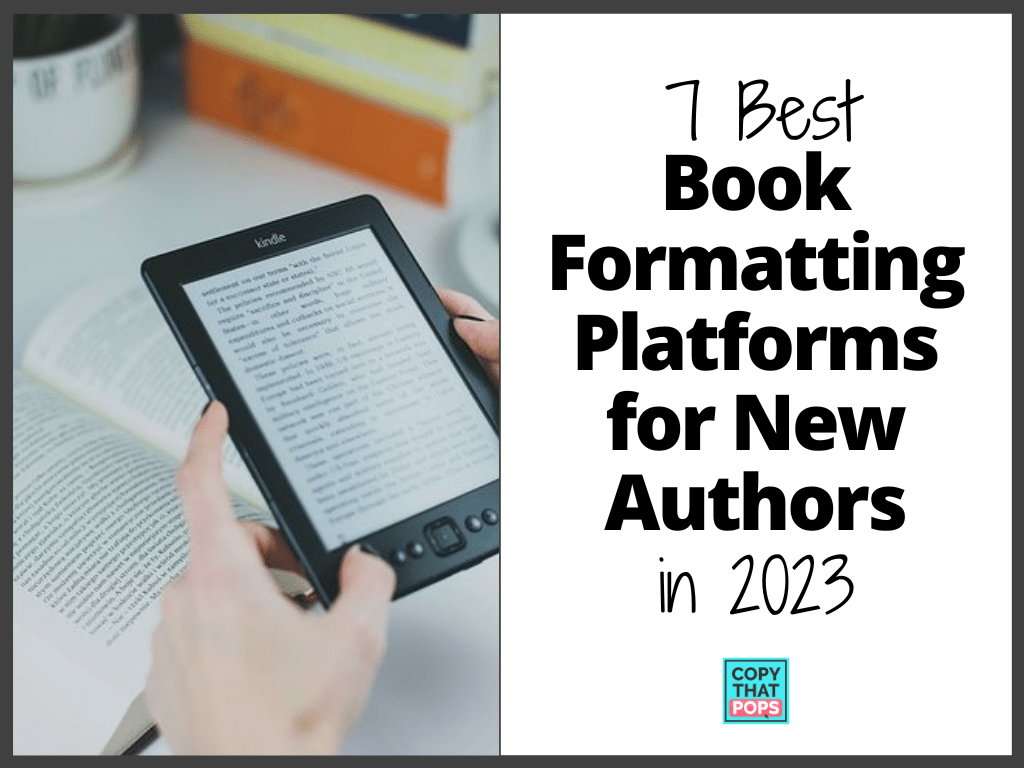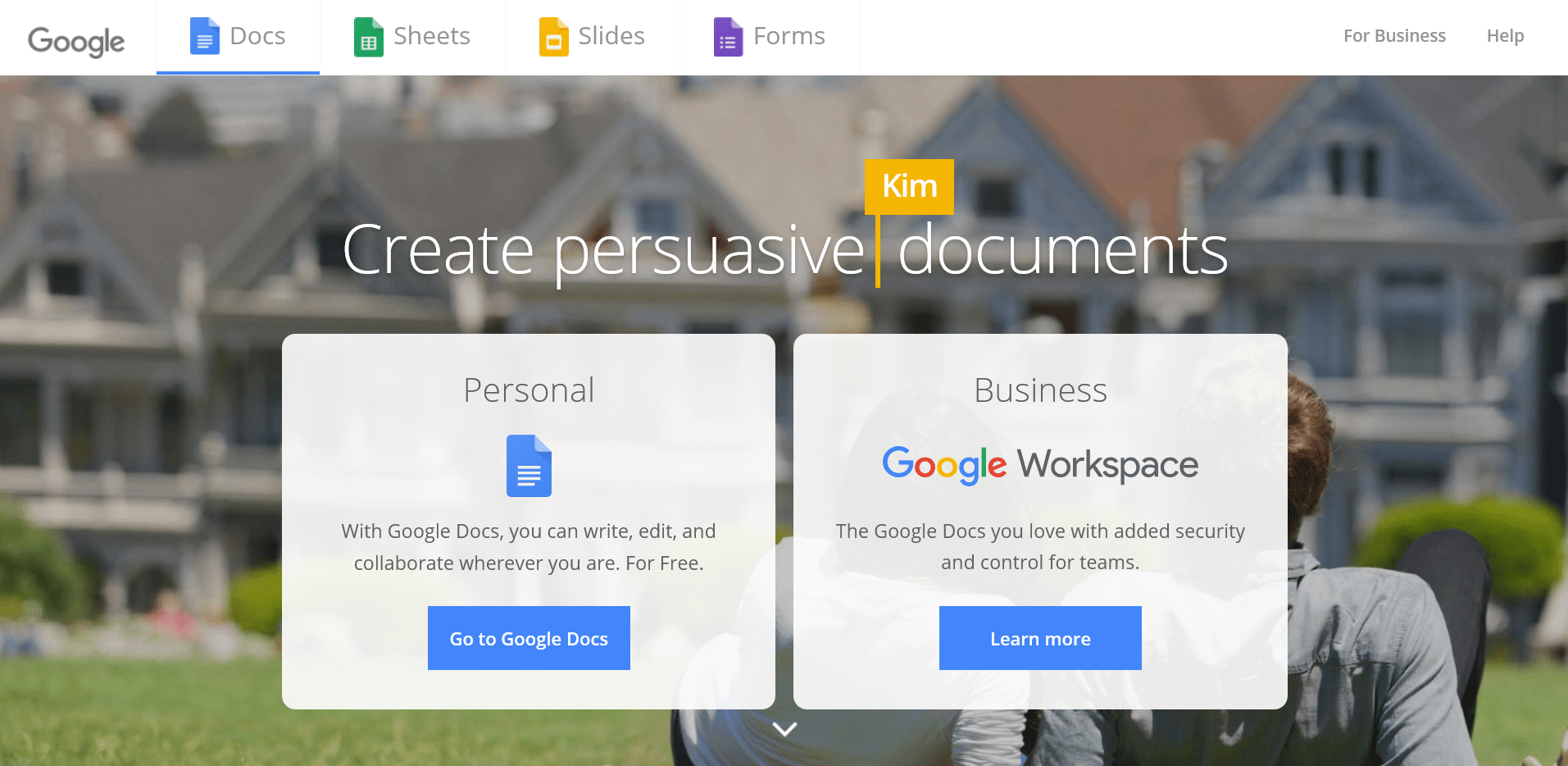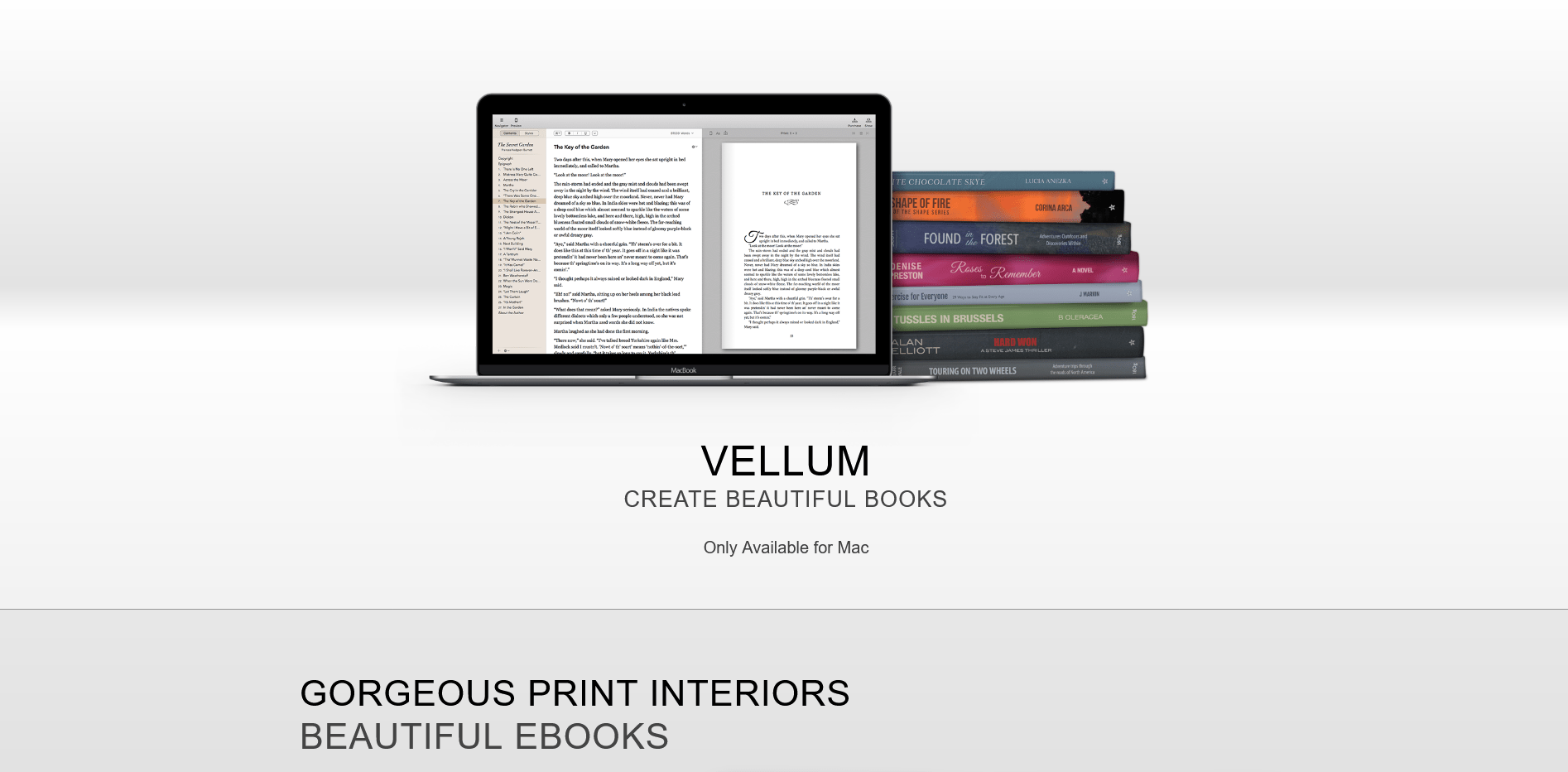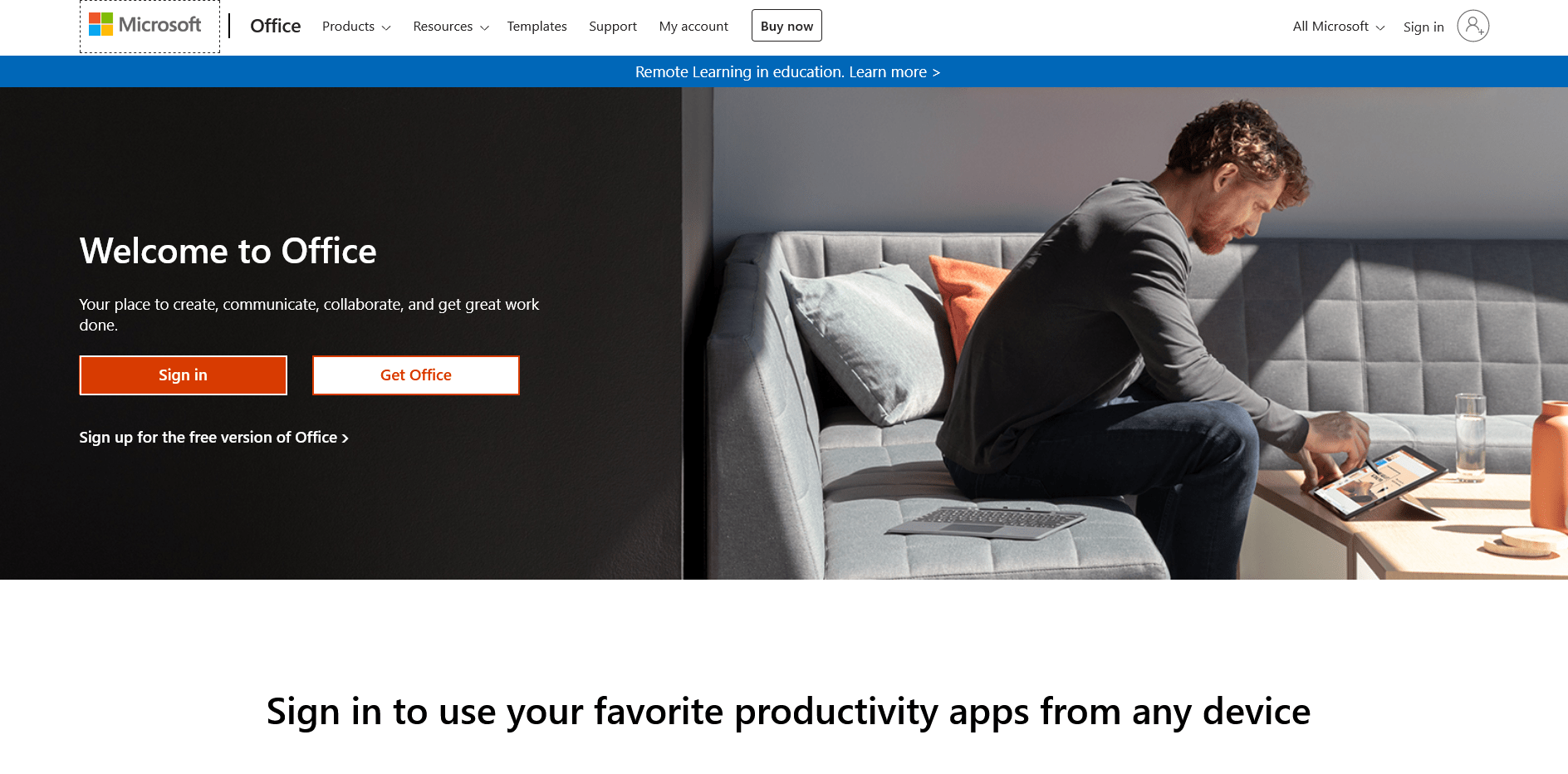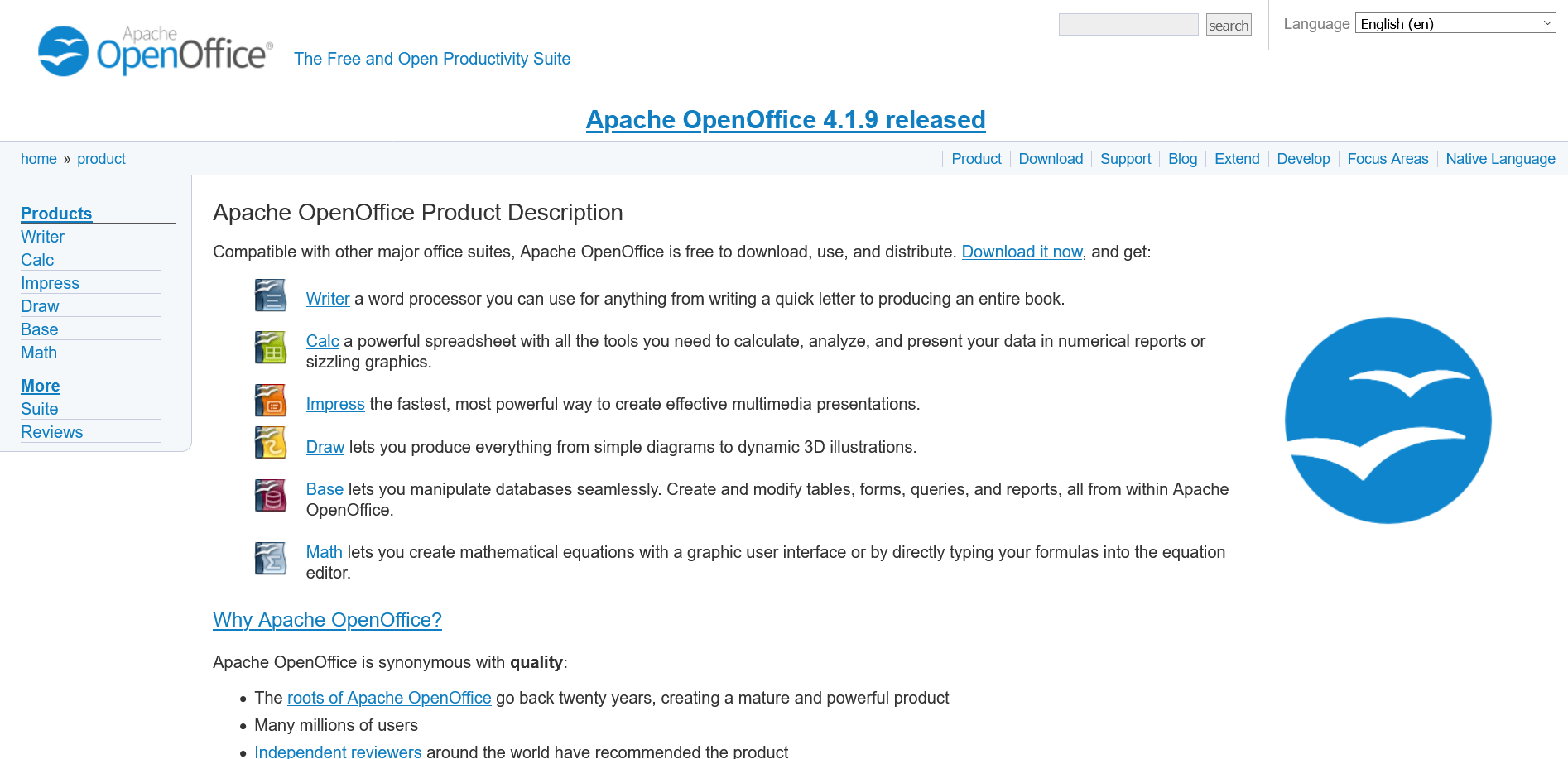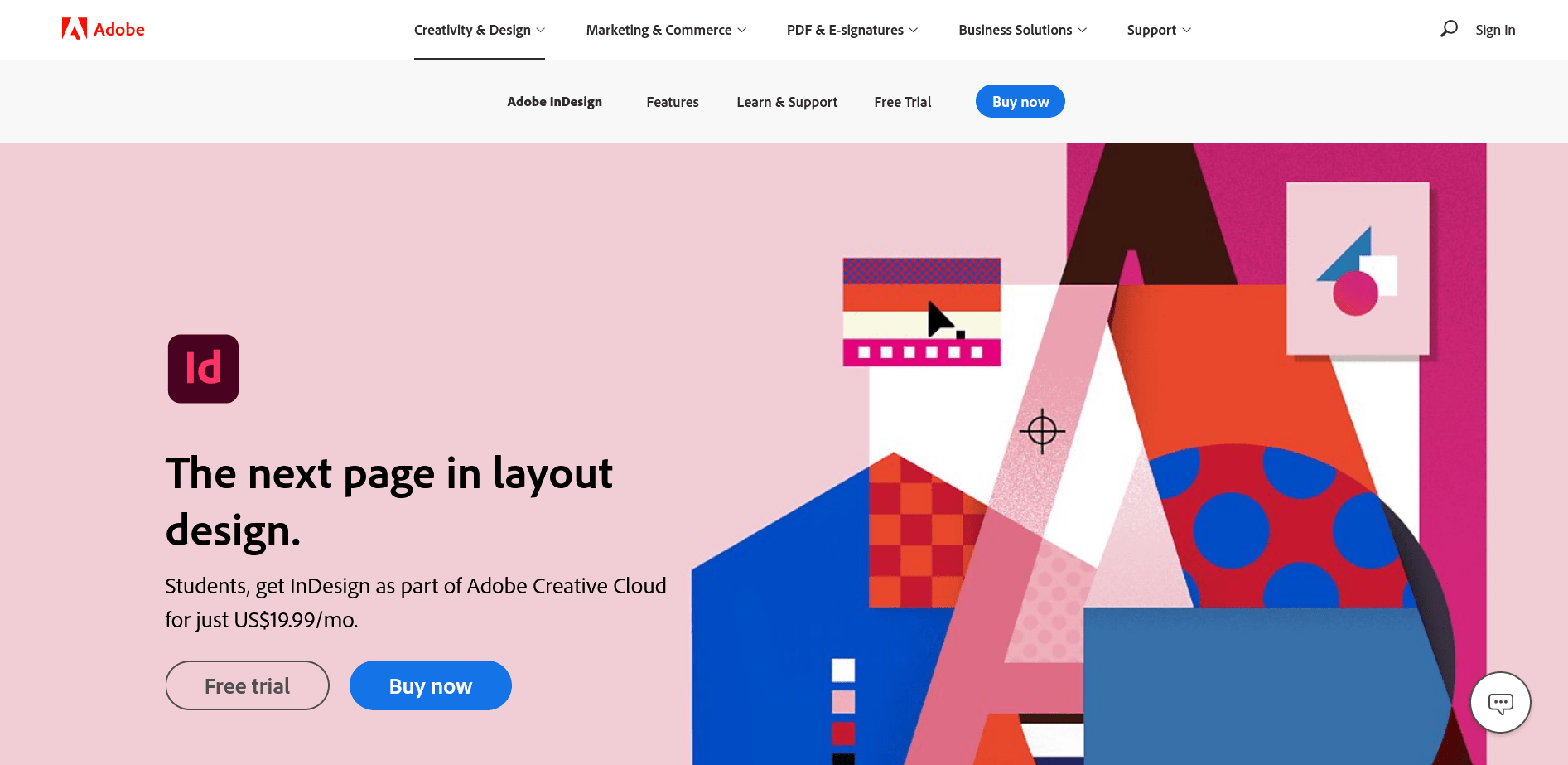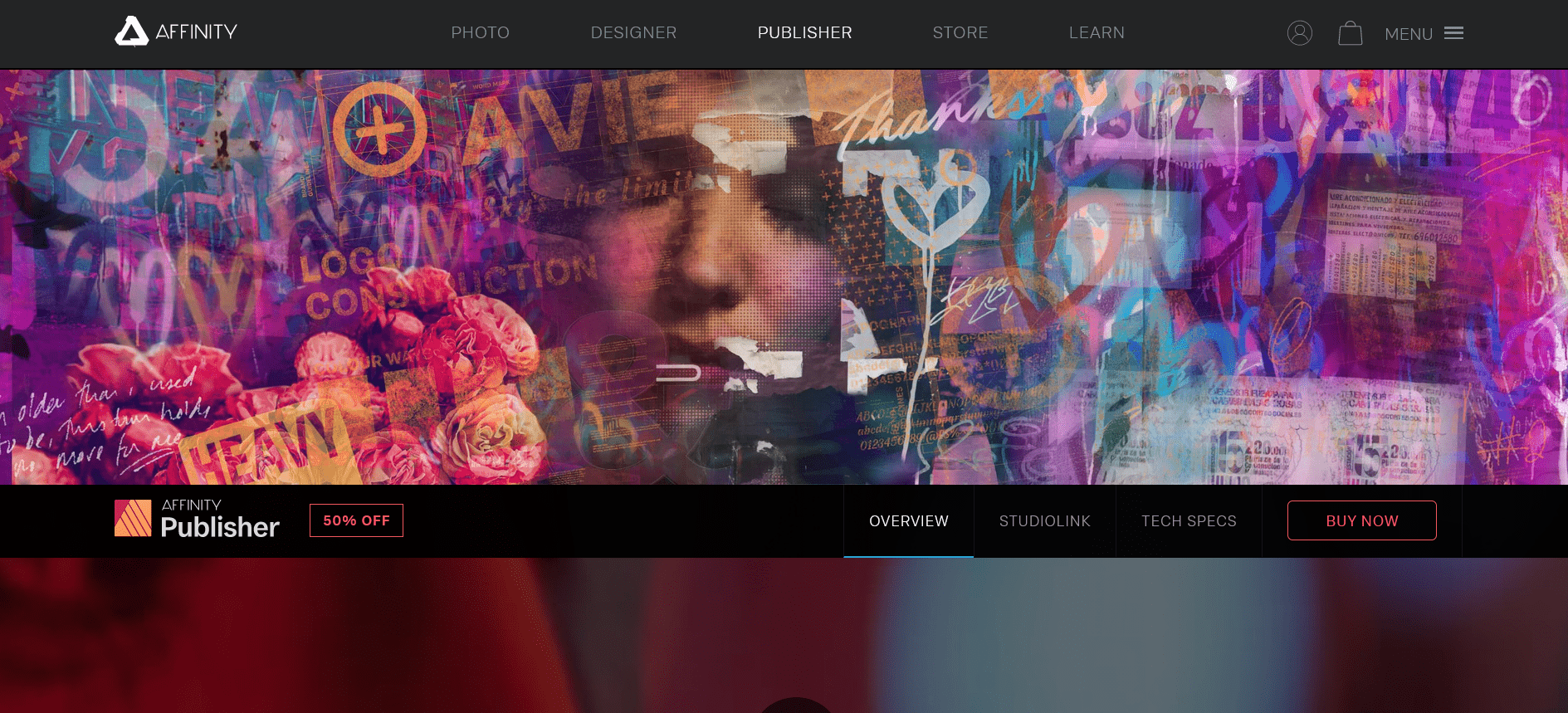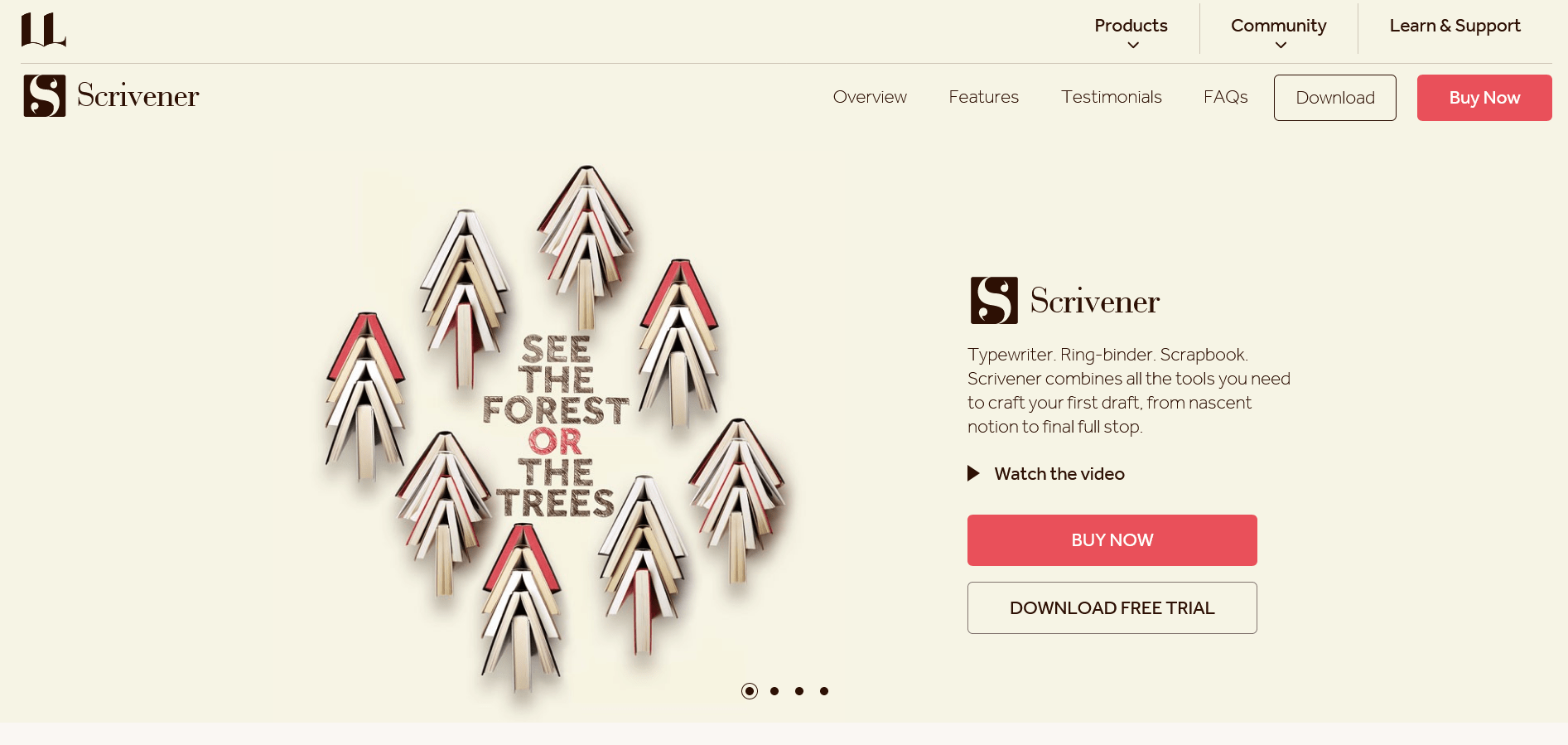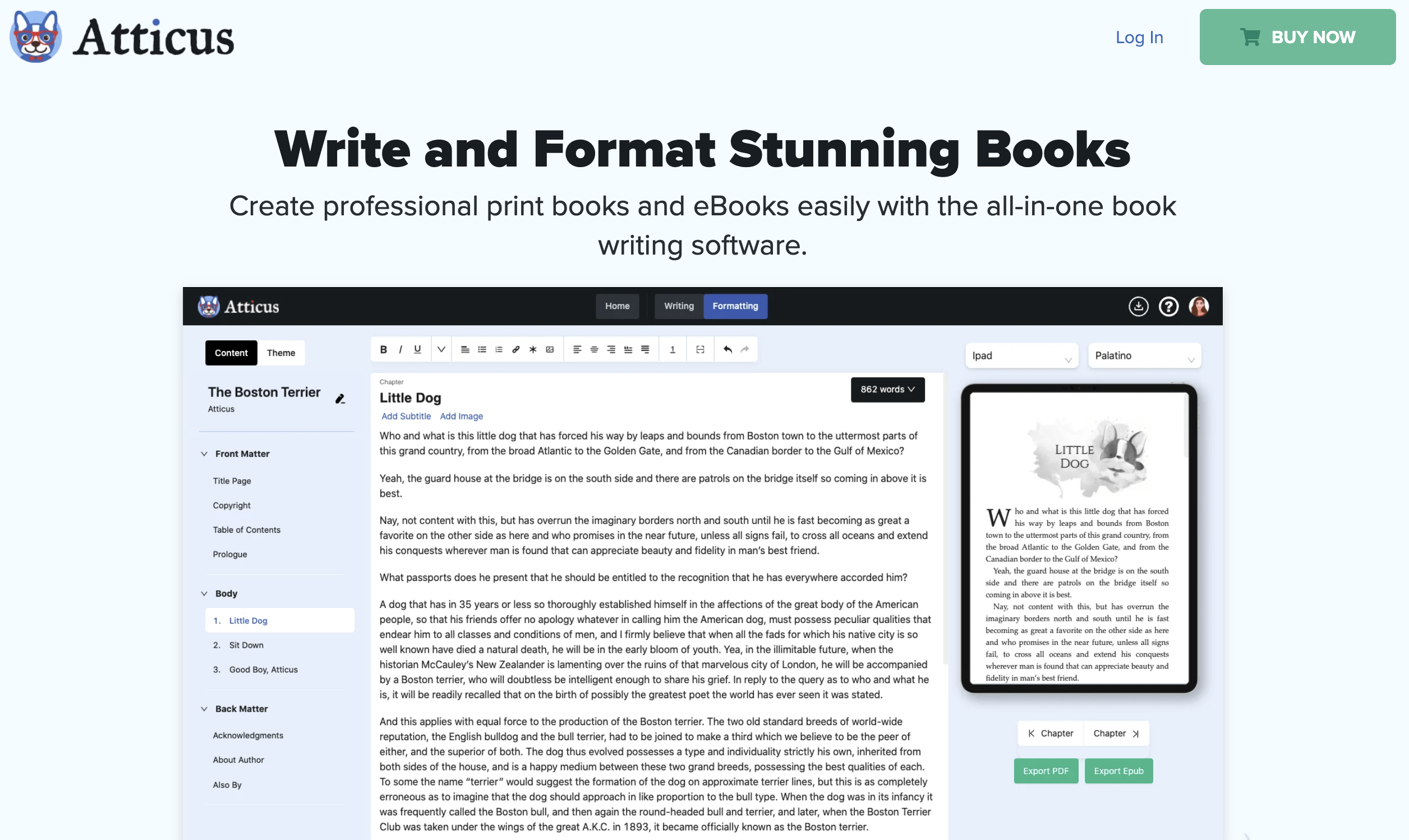Why care about Book Formatting Platforms? Well, personal software has made it easier than ever to write and print your own book, but you still want your book to look professional and clean.
The Internet is full of messy and hastily produced books, but you can stand out by making full use of the formatting and design tools that are available to you.
Here are seven formatting platforms to help you produce your next book, with options for any budget, complete with:
• a description
• pricing information, and
• a quick link for more details
Whether you need text editing, graphic integration, advanced page layouts, or quick-and-easy templates, there is a book formatting platform that will meet your needs!
Let’s get started!
#7: Google Docs
Quick Overview:
Free, familiar, collaborative, and not constricted to one computer, Google Docs is the go-to for drafting and note-taking.
While its formatting options are less powerful than some other platforms, Google Docs offers all of the essentials that you need as a solid get-things-started book formatting platform, including customizable headers and footers, section breaks, page numbers, bookmarks, and much more.
If you’re already familiar with Google Docs, and want to create text that others can easily access for feedback, then you should consider looking into advanced formatting tools and techniques you may not know about.
Pricing:
$0. Google Docs requires nothing more than a free Gmail account.
Learn More:
#6: Vellum
Quick Overview:
Vellum is an affordable book formatting platform specifically designed to help you format your books for publication.
The biggest selling point for Vellum is that it offers a wide variety of styles and editing tools while allowing you to import any formatted drafts from other word processors. It emphasizes eBook publishing, but also features plenty of paperback options as well.
Unfortunately, Vellum is exclusive to Mac OS, so Windows users are not able to use it. While it is free to download and use Vellum, you do have to sign up for a package when you export your book for publication.
Pricing:
You can publish eBooks with Vellum for $199.99 or publish eBooks and paperbacks for $249.99. These are both one-time purchases.
Learn More:
#5: Microsoft Office
Quick Overview:
The industry standard for word processing, most of us probably learned how to type on Microsoft Word.
Its file type—the Word Document—is universal, and you can share your writing to Microsoft Publisher when you’re ready to move from word editing to layout, image placement, and more.
Both Word and Publisher come with a wide variety of templates to help you get started, meaning that both can help you produce marketing materials and newsletters to go along with your newest book!
Pricing:
You can get Microsoft Word bundled in the personal edition of Microsoft Office for $69.99 a year, and you can get Word and Publisher together in the Business edition for $12.50/month (with an annual commitment).
Learn More:
#4: Apache OpenOffice
Quick Overview:
If you’re familiar with Microsoft Office, but need something free, Apache OpenOffice has you covered!
Apache Writer is designed to accommodate all the functions and capabilities of Microsoft Word at no cost to you — and without a steep learning curve.
While OpenOffice lacks detailed layout and formatting functions, it still hits a sweet spot with the power of Microsoft Word and the budget of Google Docs.
Pricing:
Completely free—no cost, no email, no sign-up, no license—nothing!
Learn More:
#3: Adobe InDesign
Quick Overview:
Adobe is one of the most well-known and respected software producers for designers and illustrators.
While not as well-known as Photoshop or Illustrator, InDesign is a powerful formatting tool explicitly built to create stylish publications with ease.
This is an especially useful book formatting platform for those who want to develop illustrated books and visual guides, though it’s also a fantastic program for text-only formatting.
However, its visual focus means it’s less focused on drafting and editing the content of your text, so it’s best used when you’ve already done extensive editing.
Pricing:
You can get Adobe InDesign for $20.99 a month on its own or subscribe to the entire Adobe Suite for $52.99 a month.
Students and teachers can subscribe to Adobe Suite for only $19.99 a month!
Learn More:
#2: Affinity Publisher
Quick Overview:
A relative newcomer to the publishing/design scene, Affinity Publisher appeared in June of 2020 with an emphasis on providing a single-purchase platform with all of the professional standards of other established competitors.
Like InDesign, Affinity Publisher’s strengths are its visually-focused workflow for creating stylish and easy-to-read layouts—especially useful for publishers who need to feature text and images in the same document.
With strong support features, an intuitive interface, and affordable pricing, Affinity Publisher has made a big splash in the few years it’s been available. Like InDesign, its functions center on design over word processing, so don’t expect strong editing and drafting features.
Pricing:
Affinity Publisher is normally available for a one-time fee of $49.99 (but keep a lookout: it’s often on sale for as little as $24.99!)
Learn More:
#1: Scrivener
Quick Overview:
When it comes to sheer technical power, Scrivener stands out.
Comparing notes? Scrivener helps.
Outlining a draft? Use Scrivener.
Compiling multiple chapters and exporting into a finished document? Easy!
Scrivener works on Windows, Mac OS, iPad, and even your iPhone (though the program is more robust on Macs) and because it can be useful for any stage of production, it’s easy to use in conjunction with other platforms.
If there’s one downside to Scrivener, it’s that the sheer scale of its usefulness produces a steep learning curve, but there are a wide variety of resources made by users to help you publish from start to finish with Scrivener.
Pricing:
Scrivener requires separate purchases for each operating system. You can get Scrivener for Mac OS or Windows for $59.99 or get a Mac/Windows bundle for $95.98. No subscriptions!
• You can also get a discount as a teacher or student.
• Try out Scrivener’s 30-day free trial to see if you like it before you buy!
Learn More:
BONUS: Atticus
From Dave Chesson of Kindlepreneur, there’s a new tool called Atticus! I haven’t tried it yet but will test it with my next book project. It works on both PC and Mac
Pricing:
$147 one-time price to format unlimited books and ebooks.
Choosing the Right Book Formatting Software
Not all book projects are the same. Not all authors like the same tools.
When trying to find the right editing and formatting software to meet your needs, consider:
- Your Budget:
Of course it’s exciting to publish your book, but you shouldn’t spend your life savings on a bunch of software.
Keep a realistic budget and see what you can afford—also consider if a monthly subscription or single-pay option works better. Try and stick to a strict ‘book production’ schedule if you pick a platform with recurring monthly fees, so you don’t end up paying more than you intend.
- Your Book’s Content:
Books with lots of images, diagrams, and designs inside will usually need more advanced tools than books that follow a standard chapter-by-chapter, paragraph-by-paragraph text-heavy design.
Programs like Adobe InDesign and Affinity Publisher are specifically designed and marketed towards visual needs, while Scrivener and Vellum are more oriented towards text formatting.
You should also consider your book’s length and page size—some programs can accept a wide variety of page templates, while others have a hard time with anything beyond 8.5×11 inch or 6×9 inch projects.
- How Far Along You Already Are:
You might be well into writing your next book or you might be starting from scratch.
If you’re working on basic formatting while writing, it’s likely better to choose a combined formatting/processor program like Microsoft Office, Apache OpenOffice, or Google Docs.
You can always get a visual editing program when you are ready for late-stage formatting and publishing.
What did we miss?
What resources would you add to this list of the best Book Formatting Platforms? We’d love to hear.
How can we help?
How can we help you further with copywriting, books, and business?
Take 30 seconds to tell us what topic of copywriting and/or book writing would help you in your journey in the form below.
Have a great day!