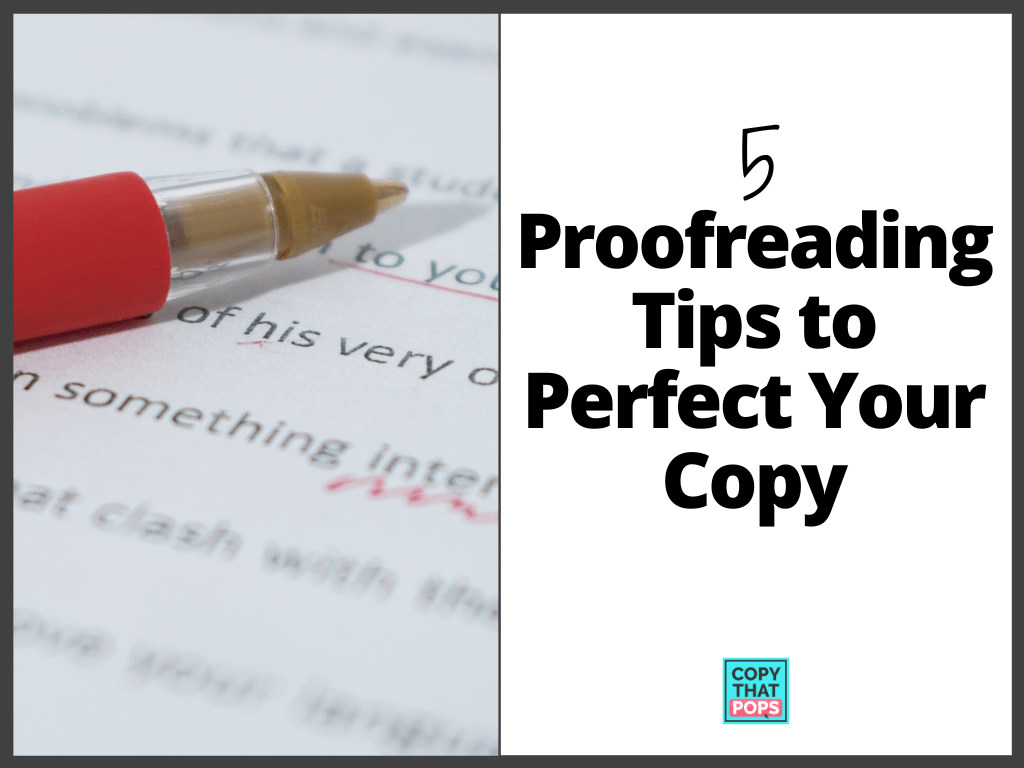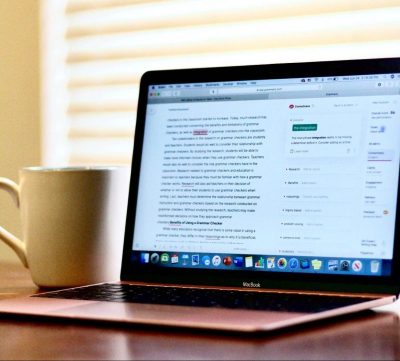Professional copy isn’t written all in one go. It requires revision, editing, and…proofreading.
Proofreading is the final editorial step before publication. It’s that last reading where you know the content is good, but you want to catch any and all typos, punctuation errors, and formatting inconsistencies.
Thorough proofreading ensures that your copy is clean and legible, leaving viewers less likely to stop reading due to typos. While it might be tempting to jump straight to publication, quality proofreading is one of the most powerful secrets to producing great copy!
Here are five tips that will ensure you have spotless, error-free copy!…
#5: Listen to Each Line of Your Copy While You Read It Out Loud
Quick Overview:
Reading aloud is a standard writing tip that applies whether you’re writing blog posts or the next Great American Novel.
When you speak, it helps you process your work and it’s more likely that you’ll catch errors. If it’s too rough on your voice, Text-to-Speech software can also help you avoid mistakes.
Highlight any sentences with poor flow and words that break your focus. Your copy should be direct, with a clear purpose, and use simple language.
#4: Triple-Check Your Subheadings and Introductions
Quick Overview:
Repeated studies since 2006 have consistently shown that online readers are less likely to read every sentence thoroughly but are more likely to scan web pages for relevant information.
Breaking up your copy with subheadings makes it easier for your audience to locate information that they find useful, focusing their attention on relevant content.
Since subheaders and introductory sentences will be guiding your users’ focus, you need to double- and triple-check that they are engaging and free of errors. Otherwise, you’re adding mistakes right in the most-read sections of your copy. Nobody wants to keep reading if they see that!
In addition to cleaning up errors, make sure that the first sentence of each will hook your readers’ interest: keep them short, snappy, and informative.
#3: Lookup Any Names, Titles, and Businesses in Your Writing
Quick Overview:
Everybody knows how embarrassing it is to call a new acquaintance by the wrong name. You certainly don’t want that mistake caught in writing for the whole world to see!
Names of people, products, books, and businesses will stand out in your writing. Readers know that proper names are important and memorable—these names are usually the subject of a sentence and come with relevant information attached.
And if your copy misspells a name or title, it will stick out like a sore thumb.
Whether you’re talking about a person, a book, a business, or a brand, look up the spelling and capitalization in official marketing materials to ensure there are no errors in your copy.
#2: Proofread Your Hyperlinks Several Times
Quick Overview:
Your hyperlinks are a great tool for directing your readers to other relevant content on your website. They are also useful for citing facts, statistics, and quotes in your copy. Quality linking is crucial for effective blog and website copy.
For some reason, their light blue color also makes it easy to miss errors in your hyperlinked text.
When adding hyperlinks, it’s easy to get stuck thinking about the link itself while forgetting that there’s still important writing that you want viewers to read. That blue text is saying “look at me! I’m important! I can give you even more information!” so your readers will be checking links to learn more.
Scan every hyperlink in your copy for misspellings, typos, and grammatical errors. You should also make sure that only the relevant text is hyperlinked: no spilling over into other sentences.
#1: Start Using Editing Software to Help You Proofread
Quick Overview:
Old-fashioned scanning and correction aren’t going anywhere anytime soon but editing software can speed up the process when you’re producing regular content on your own.
Programs like Grammarly and Hemingway Editor can highlight simple typos, punctuation errors, and passive voice, saving you time and energy while you proofread. These programs can also identify bad flow or complicated word choice.
You don’t want to over-rely on software while editing or proofreading but using these tools to locate rough spots will keep you from falling behind on your writing process.
What’s more, both Grammarly and Hemingway have free apps as well as paid subscriptions, so you can start using them from your desktop at no cost!
There you have it! Five easy tips that will make your proofreading a breeze and keep your copy error-free!
Looking for assistance as you master your copywriting skills? Tell us how you need support on our online form, and we’ll reach out to you with useful resources and other ways that we can help you directly. Let’s get started perfecting that copy!
What did we miss?
What resources would you add to this list of the 5 proofreading tips to perfect your copy? Comment below or share with us on social media.
How can we help?
How can we help you further with copywriting, books, and business?
Take 30 seconds to tell us what topic of copywriting and/or book writing would help you in your journey in the form below.
Have a great day!