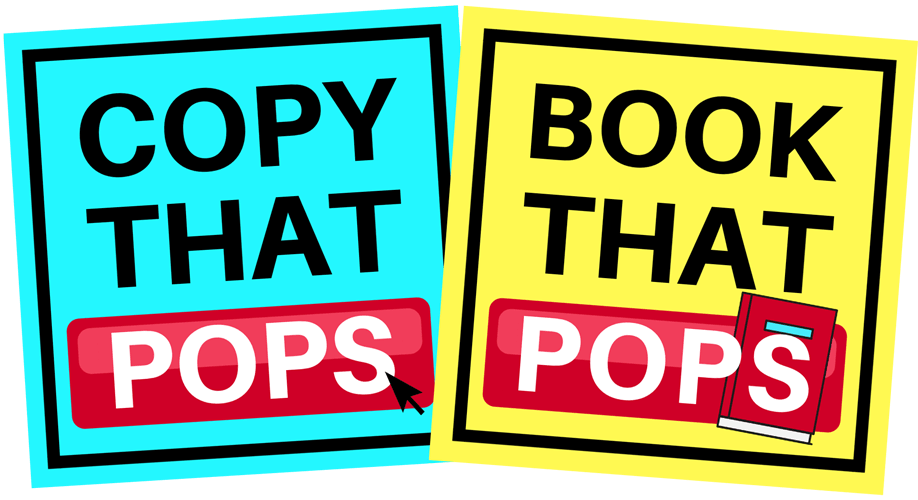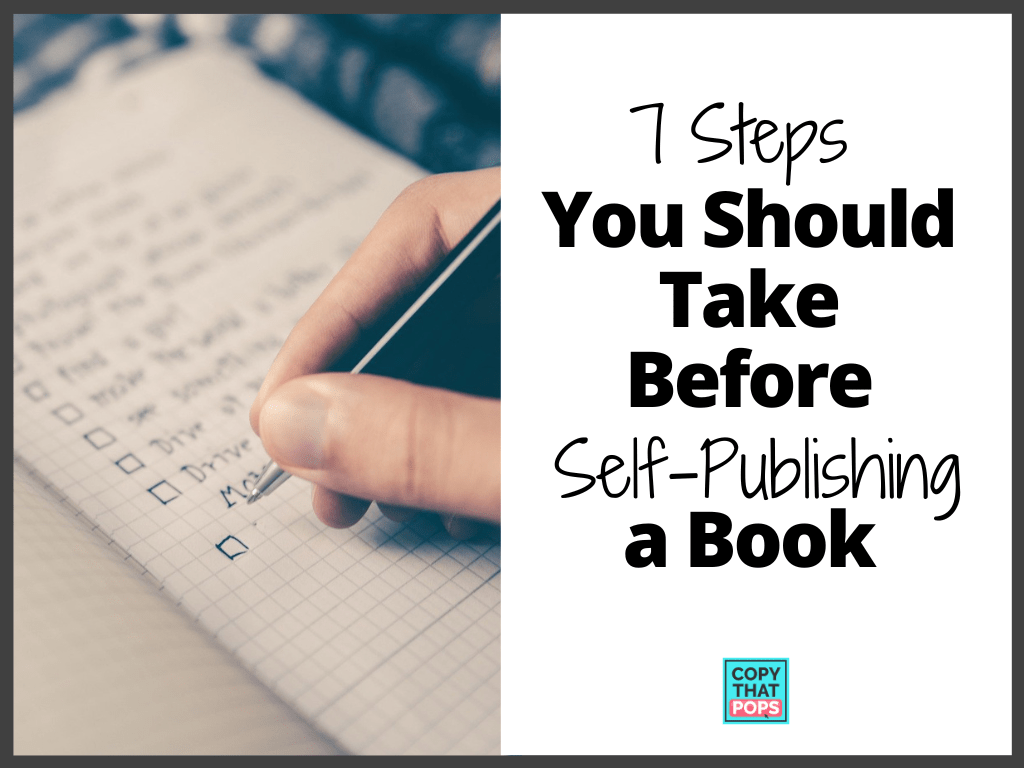
It’s taken dedication, focus, and a lot of hard work, but after weeks of writing (okay, or months…or years…) you’ve finally put together a complete manuscript. Congratulations! Pop some bubbly. You’re probably now itching to go ahead and upload that document to the biggest self-publishing platform that you can find.
But hold on! There’s still more you can do to ensure that you publish the best book possible — one that readers won’t be able to resist. Here are seven simple steps you should take before you officially self-publish your book to get the biggest release possible!
#7: Make Sure Your Book Title Stands Out

Quickly search if any titles are already being used. You don’t want to discover that your favorite idea is actually the same as the current #1 best seller on Amazon — that’s not going to do you any favors with the search engines! Or worst yet, what if the title you had in mind for your non-fiction health-focused book is already being used by an erotica fiction? [Queue confusion and uncomfortable conversations with your mom].
Once you’ve checked your ideas, focus on short and simple titles with keyword-relevant descriptive subtitles that tell readers a little bit about your book’s contents.
Readers want to know that they’re investing in a product that meets their needs. They don’t want to have to guess what they’re buying.
As an example, that health-focused book could be called:
Green Abs: Achieve Your Dream Body in the Kitchen, Not the Gym
And a social media consultant could write a book called:
The Good Virus: How to Spread Positivity and Change the World Using Social Media
In these examples, the title is short and sweet, and the subtitle helps make it clear what the book is about so that the reader will know if it’s for them or not.
#6: Edit and Proofread Your Manuscript

Your manuscript may have changed quite a bit over the writing process already, but it’s absolutely necessary that you double-check for any errors now before you move forward with publishing.
Hiring a professional editor can be a great investment, though it can be expensive. Many self-publishing platforms now offer editing services as well.
If you don’t have the funds for other editors, don’t worry! Thorough self-editing (check out Grammarly to help) will also improve your manuscript.
Some key points to focus on while editing include:
- Edit chapter-by-chapter.
- Keep each chapter focused on a specific topic.
- Read through and focus on how each sentence reads.
- If you are uncertain whether a section reads well, consider reading it out loud (pro tip: read your book aloud to a friend and look for confusion on their face or awkward phrasing)
- Make sure ideas flow clearly.
- See if any technical or unusual language has simpler alternatives.
Small errors are inevitable, and you shouldn’t let perfectionism stop you from putting your work out into the world. However, make sure you do your best to ensure a smooth reading experience (and avoid bad reviews from fixable oversights).
#5: Design an Eye-Catching Book Cover

Despite the old saying, most people will judge a book by its cover when they’re browsing a bookstore or online book retailer.
Your book cover should tell readers that it is useful, professional, and relevant to their interests.
Basic tips to keep in mind when designing a worthy book cover:
- Simple is better—a cluttered book cover can confuse your audience.
- Make sure the title and subtitle are prominent and can be seen on a bookstore’s web page.
- Choose imagery and stylization that match your topic and relate to your audience.
If you hope to contract a designer to help you with your cover, websites like eBook Launch, 99 Designs, and Fiverr can connect you with professionals who will be excited to collaborate on your cover.
You can also use free design platforms such as Canva, Gimp, and Photopea to create your own covers.
Pro tip:
– Take a screenshot of your book cover and a screenshot of a page of books in your category on Amazon.
– Drop both screenshots into a free graphic design platform like Canva.
– Put your book on top of another book, resized to match the scale.
– Now look to see if your cover has a legible title and ‘looks’ like it would fit in that category (or stand out purposefully, if that is your goal).
#4: Format Your Book with the Reader in Mind

Imagine reading an entire book with no line breaks, page breaks, or chapter headings. Perish the thought.
You want to make sure that your book’s layout is clean and easy to read. Here are a few things to consider:
- The page size for any printed copies of your book. I usually recommend 6”x9” or 5.5”x8.5” for a ‘standard’ nonfiction book.
- Readable fonts for your main text, such as Caslon, Garamond, and Minion. (I personally love the sans-serif fonts Helvetica and Open Sans — and don’t care who knows it!).
- What page bleed and margins mean for your text.
- How to create a table-of-contents and index for your book.
- How to adjust indentation for new paragraphs—half an inch is more than enough for a book.
Word processing programs like Microsoft Word can handle the basics of book formatting, but if you want more advanced tools you can also look at programs such as Adobe InDesign, Vellum, and Scrivener.
I have a personal vendetta against Word, so never use it. I write my books in Google Docs (if I want to use collaboration/feedback tools) or Scrivener and do formatting in Scrivener. Full disclosure: I use a Mac and is more robust for their Mac version than their PC version.
#3: Compare Book Publishing Platforms

There are many different self-publishing services available online, and they all have their strengths and their weaknesses.
Take time to look through the services offered by each publishing platform that you are considering, check:
- Total printing costs and revenue per book sold.
- Which distributors will have access to your book.
- If you’ll have access to marketing tools through the publisher.
- If the publisher can provide editing and design feedback.
It is especially important to check if the publisher demands exclusive rights to your book.
Publishing with Amazon Kindle Direct Publishing is affordable and puts your book on one of the most popular shopping websites in the world. On the other hand, your book won’t be available at Barnes & Noble, Apple Books, or your local bookstore.
Know how you want to reach your audience and what works best for your marketing strategy and budget.
My ‘fastest to market’ recommendation? Get your book up on Amazon in Kindle and Paperback first and asap. Then, you can figure out other channels.
#2: Prepare to Copyright Your Book
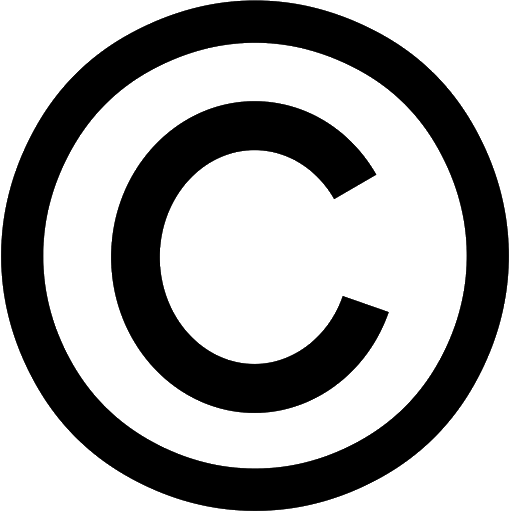
It’s an unfortunate fact that the internet is full of scammers and pirates who are more than happy to pass off other people’s material as their own.
Even if you take no action, you automatically have a copyright to any original work. However, registering your book’s copyright ensures that the government knows that this work was produced by you and nobody else has the right to copy it without your permission.
This is important insurance if you ever need to challenge copyright infringement.
Copyrighting does cost money, but not a lot—all it takes is $35 and an online form.
Familiarize yourself with the registration process before you plan on publishing. The U.S. Copyright Office strongly recommends that you register your work within three months of publication, so it’s best to be prepared.
Additional Resources:
• Copyrighting Your Copywriting with the Pirate Hunter Jason Tucker [podcast episode] – The Adult Film World, Pirates, AND Copyrighting?! Oh, my!
• Intellectual Property Rights: What Creators Need to Know About Rights [podcast episode] – When you create a work, it’s your work. In this episode we talk intellectual property rights, typical copyright issues & bust internet myths around intellectual property. That work could be a book, a song, a photograph, a picture, a drawing, a video, a course, software, an invention, a brand name, you get the idea. In most instances, at creation, you own 100% of the rights and intellectual property rights are powerful.
• Intellectual Property HQ [blogs, podcasts, and free resources]
#1: Assemble a Book Launch Team

There are tons of great ways to market your book on a budget. Online ads, interviews, and pull-quotes can all help hype up your book — before, during, and after a public launch.
But there’s one marketing strategy that you must prepare for before you publish your book: the launch team.
This is a select group who will read preview copies of your book before it goes public in order to write reviews, talk about it on social media, and generally act as your collective hype man.
Friends, family, former teachers, biz buddies, clients, and fellow authors can all be part of your launch team, but you need to provide step-by-step instructions to ensure they read the book, write and post reviews, and share the necessary social media on time.
When you follow these seven steps, your book will look clean, professional, and like an absolute must-read to your audience!
Want to make sure you haven’t missed any essentials while writing your book? Check out my FREE Ultimate Book Writing Checklist to help you finish your book quickly.